ubuntu下nfs安装配置
1、sudo apt-get install nfs-kernel-server 安装nfs。
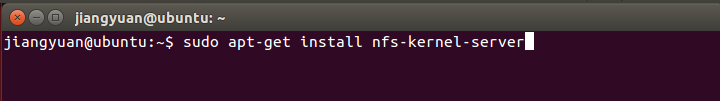
2、sudo mkdir /home/share/nfs 建立nfs共享文件夹。
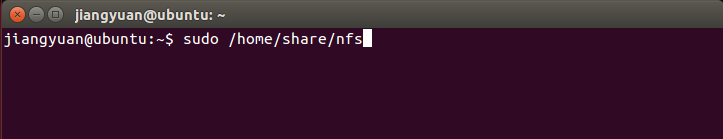
3、sudo vi /etc/exports 配置nfs。
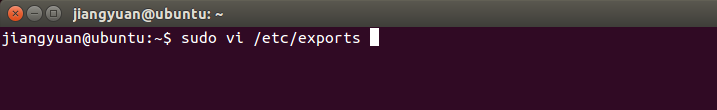
4、在文档的最后一行加入/home/song/nfs *(rw,sync,no_root_squash,no_subtree_check),保存退出。
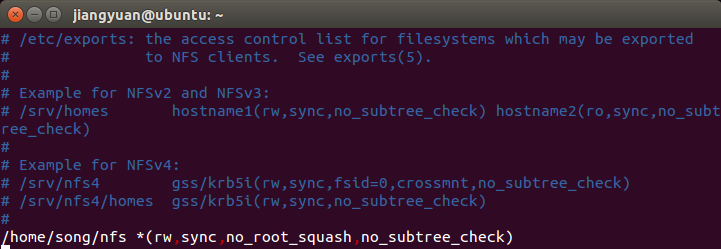
5、sudo /etc/init.d/rpcbind restart 重启rpcbindsudo /etc/init.d/nfs-kernel-server restart 重启nfs
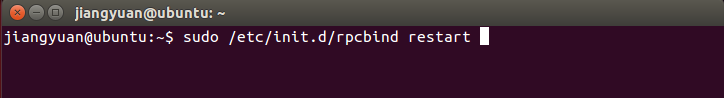
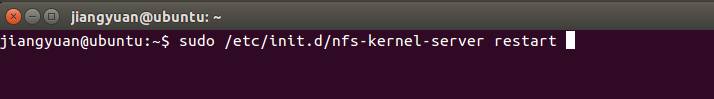
6、sudo mount -t nfs 192.168.1.122:/home/share/nfs 在目标机中挂载服务器的共享文件夹,把以上指令写到/etc/rc.local 当中可实现开机自动挂载