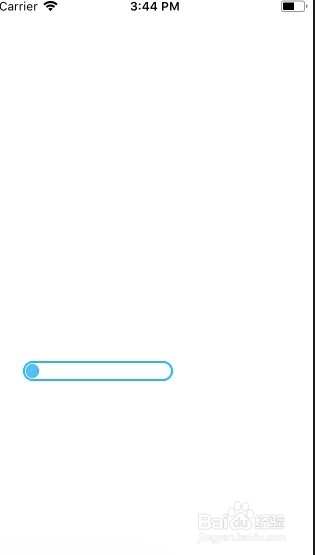iOS如何实现条形进度条加载效果
1、创建自定义view,.h声明progress属性用来控制进度条的进度。@interface ProgressView : UIView@property (nonatomic, assign) CGFloat progress;@end
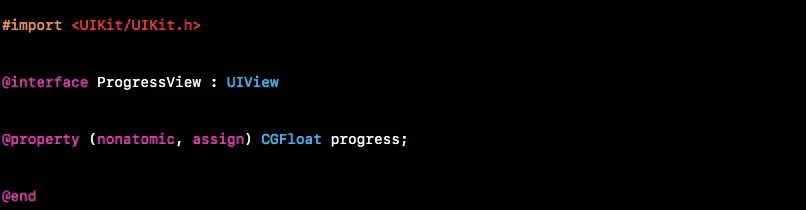
2、.m定义view属性用来显示进度条。@interface ProgressView ()@property (nonatomic, strong) UIView *tView;@end
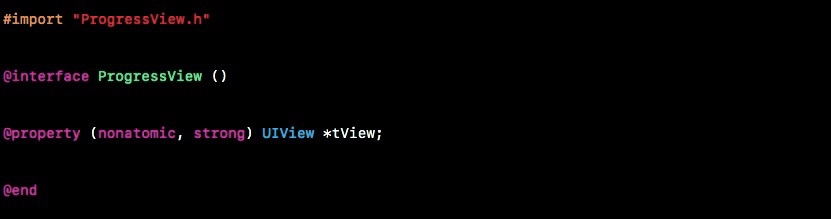
3、设置进度条边框,宽度设置为2.0,同时定义颜色与圆角。//边框 UIView *border蕺清寤凯View = [[UIView alloc] initWithFrame:self.bounds]; borderView.layer.cornerRadius = self.bounds.size.height * 0.5; borderView.layer.masksToBounds = YES; borderView.backgroundColor = [UIColor whiteColor]; borderView.layer.borderColor = [[UIColor colorWithRed:0/255.0 green:191/255.0 blue:255/255.0 alpha:1] CGColor]; borderView.layer.borderWidth = 2.0; [self addSubview:borderView];
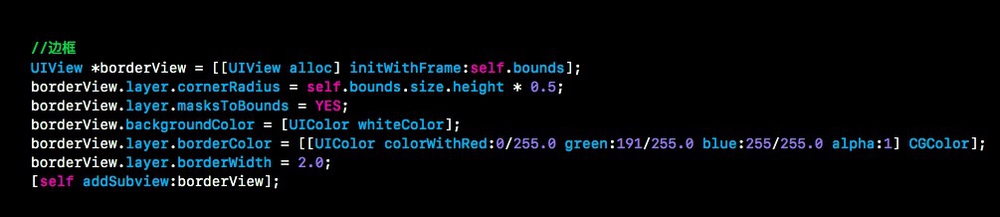
4、创建进度条显示view,设置背景颜色。 //进度 UIView *tView 屏顿幂垂= [[UIView alloc] 足毂忍珩init]; tView.backgroundColor = [UIColor colorWithRed:0/255.0 green:191/255.0 blue:255/255.0 alpha:1]; tView.layer.cornerRadius = (self.bounds.size.height - (2.0 + 1.0) * 2) * 0.5; tView.layer.masksToBounds = YES; [self addSubview:tView]; self.tView = tView;
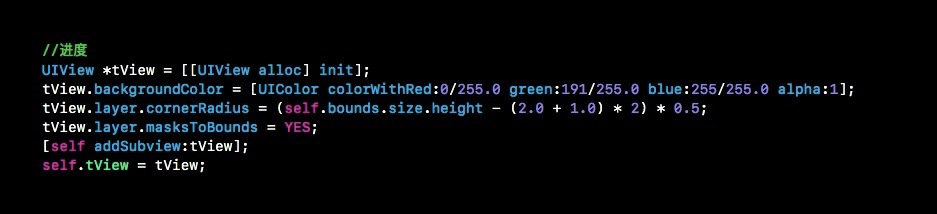
5、使用set方法进行进度设置,设置进度条的frame。- (void)setProgress:(CGFloat)progress{ _progress = progress; CGFloat margin = 2.0 + 1.0; CGFloat maxWidth = self.bounds.size.width - margin * 2; CGFloat heigth = self.bounds.size.height - margin * 2; _tView.frame = CGRectMake(margin, margin, maxWidth * progress, heigth);}
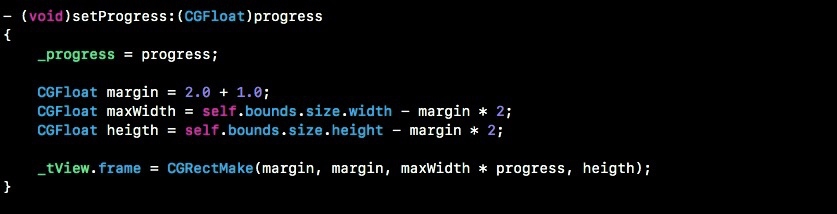
6、实例化ProgressView然后加到指定view上,设置progressView的progress属性用来设置进度。ProgressView *progressView = [[ProgressView alloc] initWithFrame:CGRectMake(30, 365, 150, 20)]; [self.view addSubview:progressView]; self.progressView = progressView;
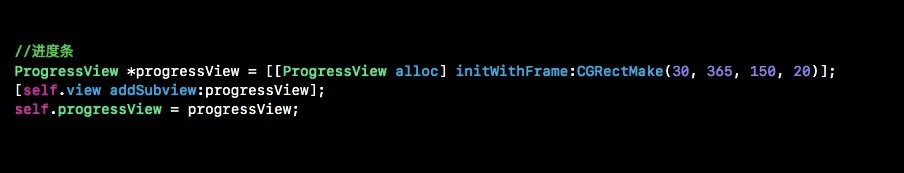
7、最终进度条加载效果如下: