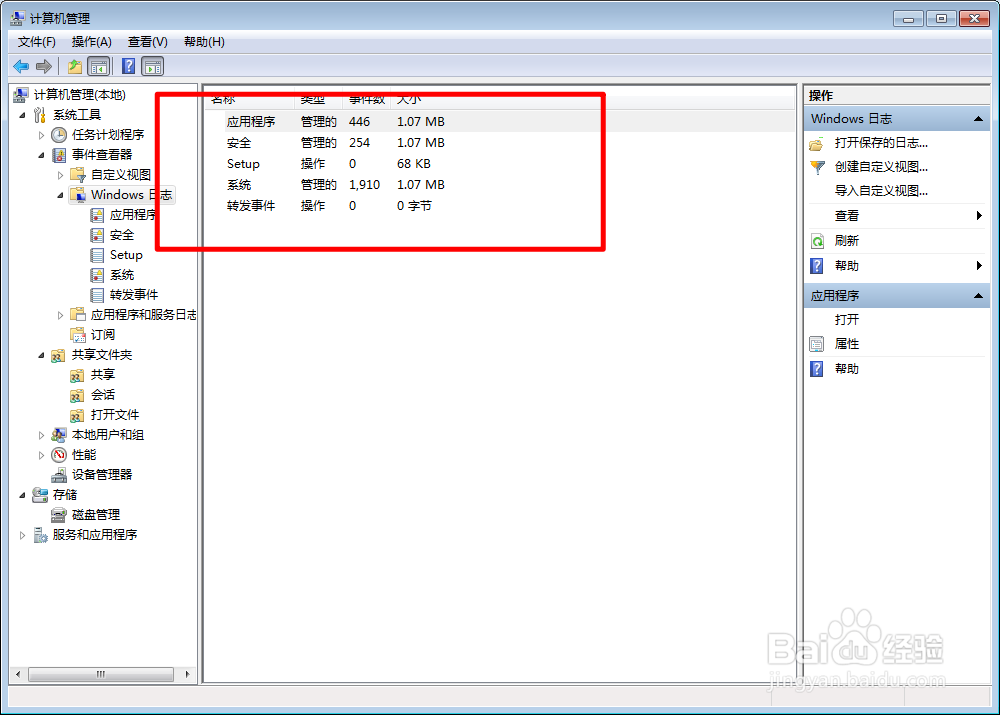台式机怎么查看Windows日志
1、打开它的开始菜单,如图所示。

2、光标移到计算机,如图所示。
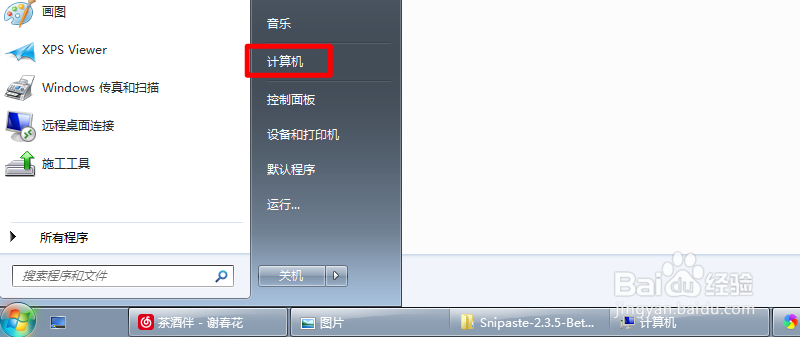
3、右击了,选择管理,如下。
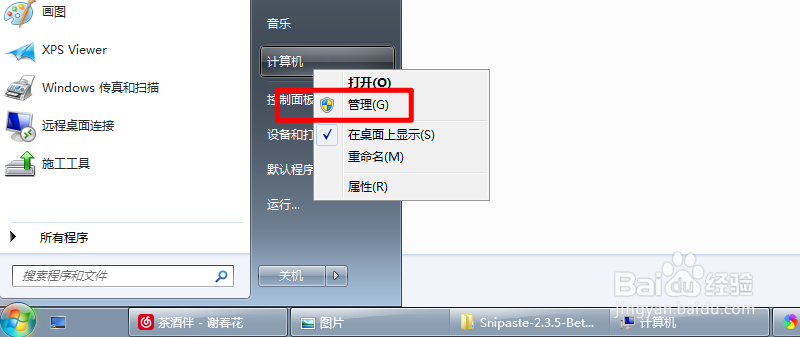
4、点击事件查看器▷,如下。
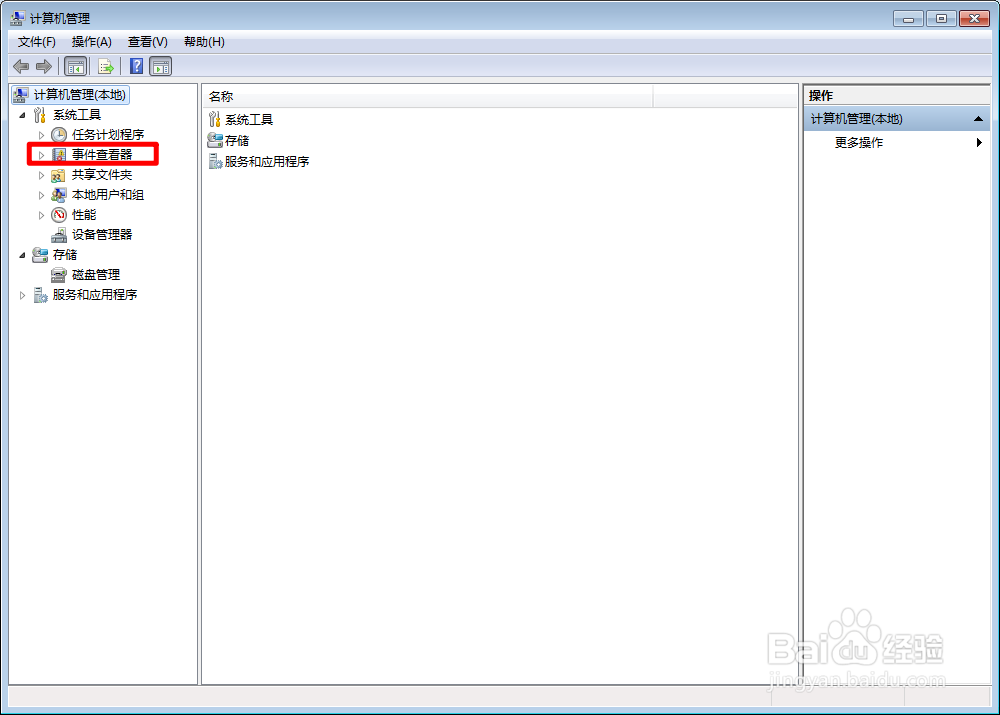
5、点击Windoxxx日志,如下,这里包含了系统的日志,点击一个要查看的日志。

6、右边就会看到当前系统的日志,如下。
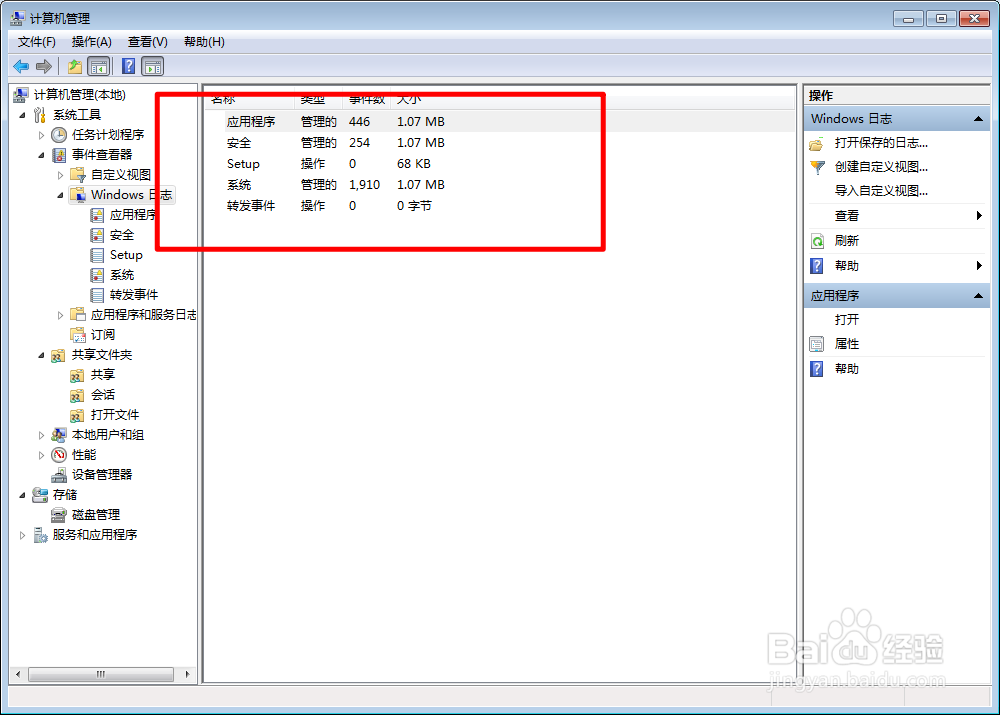
1、打开它的开始菜单,如图所示。

2、光标移到计算机,如图所示。
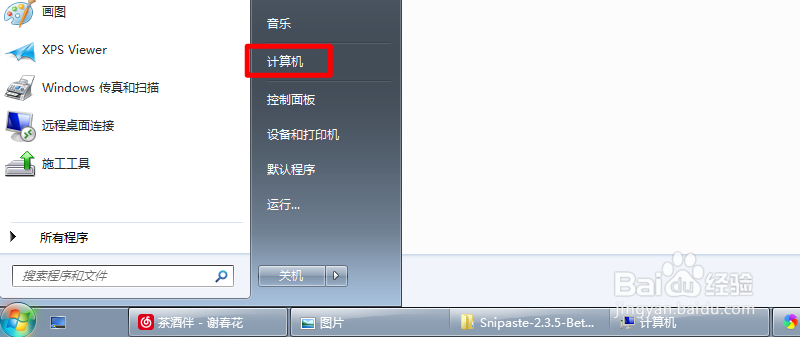
3、右击了,选择管理,如下。
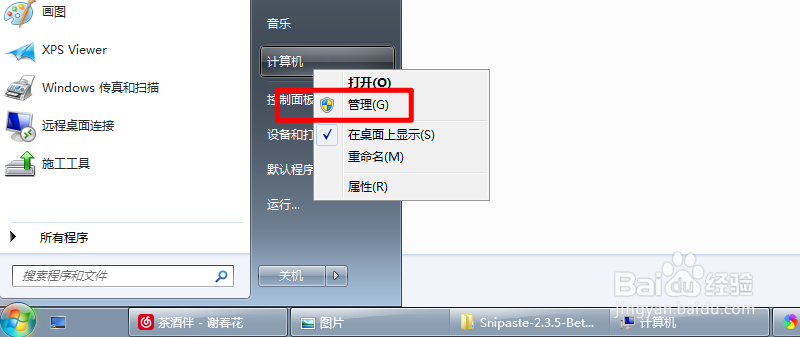
4、点击事件查看器▷,如下。
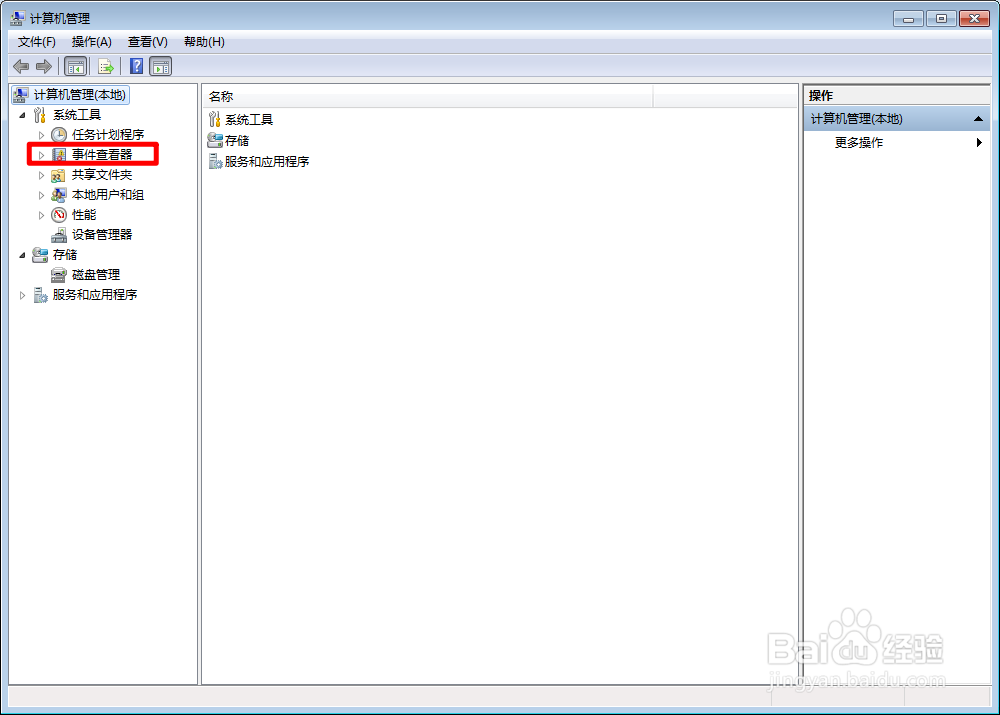
5、点击Windoxxx日志,如下,这里包含了系统的日志,点击一个要查看的日志。

6、右边就会看到当前系统的日志,如下。