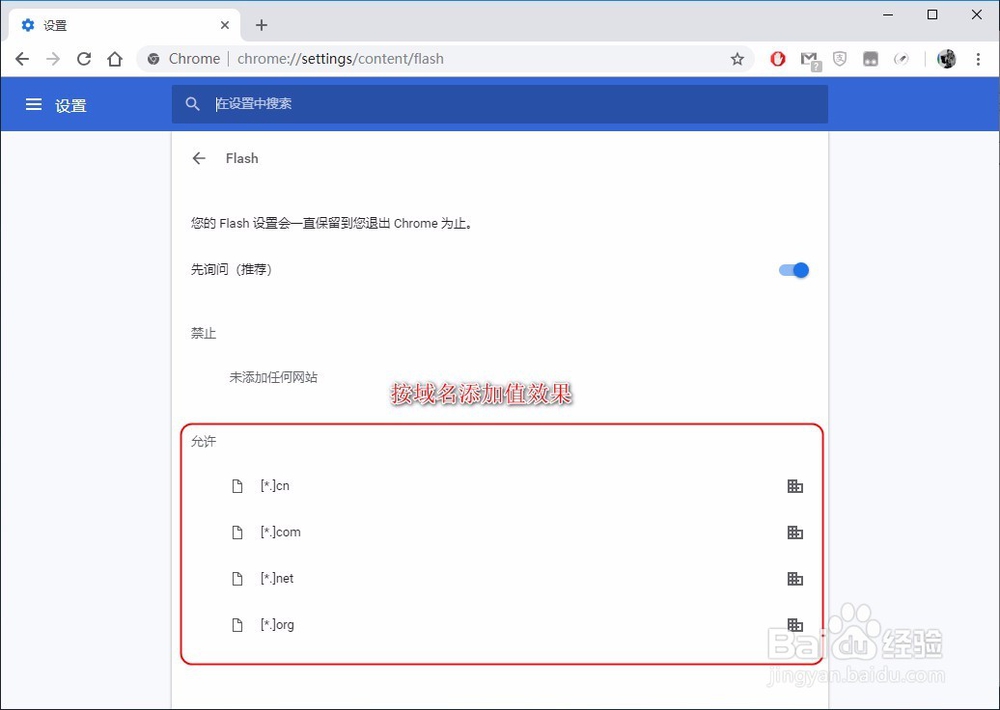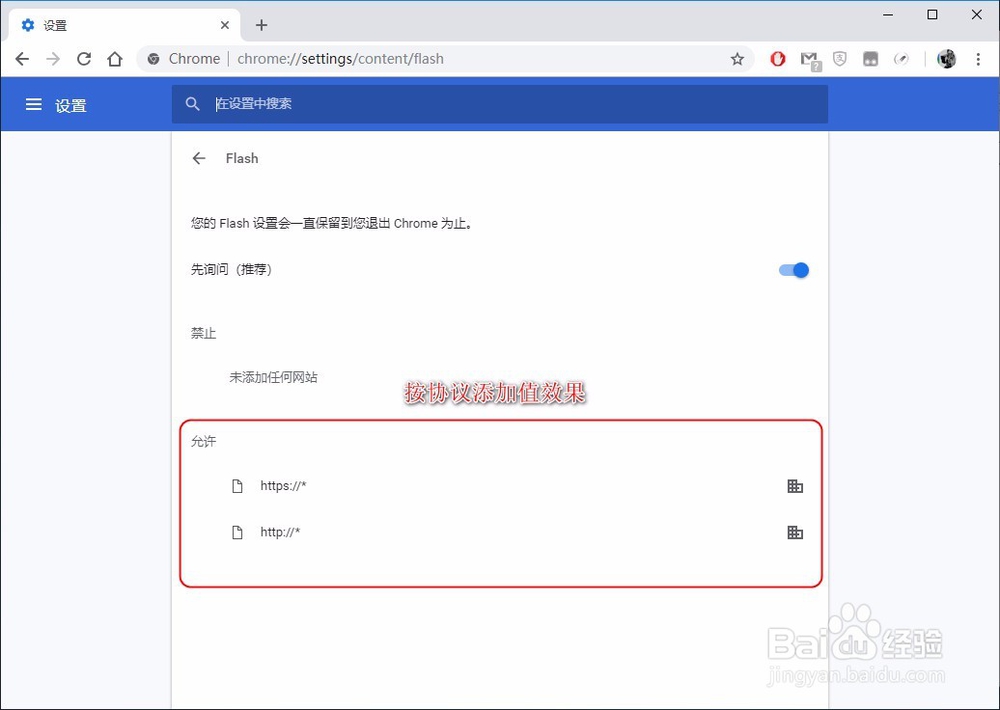chrome 71.0以上版本始终允许Flash
1、在系统中打开注册表按键盘中Win+R打开运行框,输入regedit,打开注册表
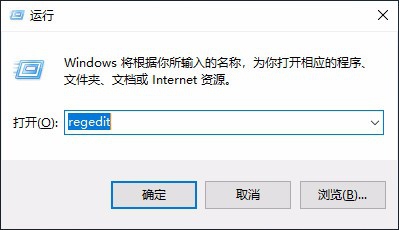
2、按以下路径,在注册表中找到chromeHKEY_CURRENT_USER-Software-Policies-Google-Chrome
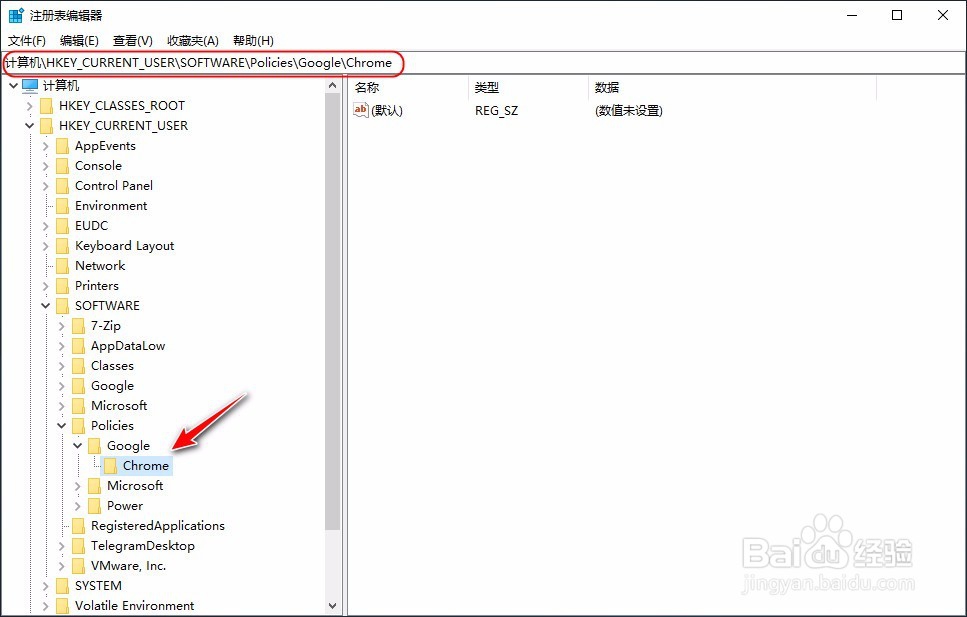
3、在chrome项下新建名称为:PluginsAllowedForUrls的项
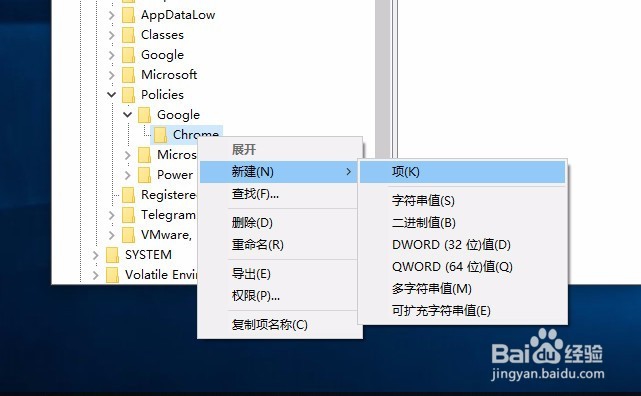
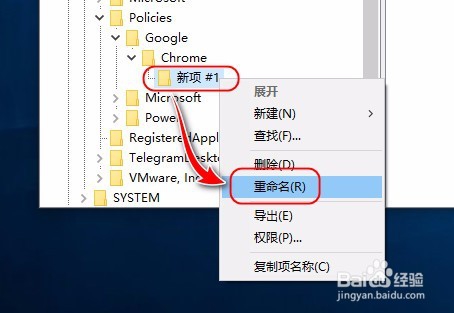
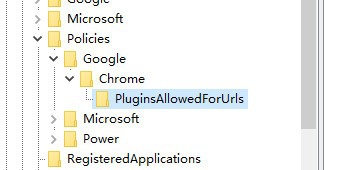
4、在新建的PluginsAllowedForUrls项,右边添加值。1、按域名添加值逐个添加:"1"="稆糨孝汶;[*.]com""2"="[*.]net""3"="[*.]org""4"="[*.]cn"
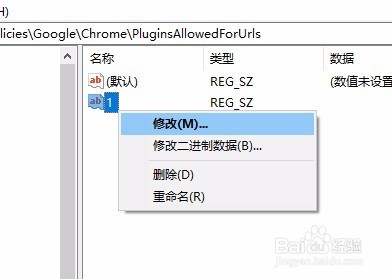
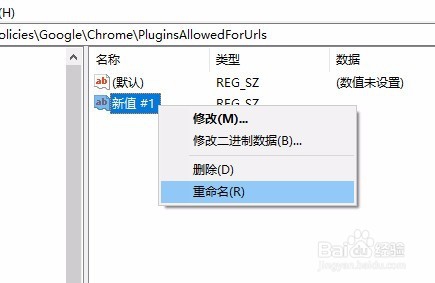
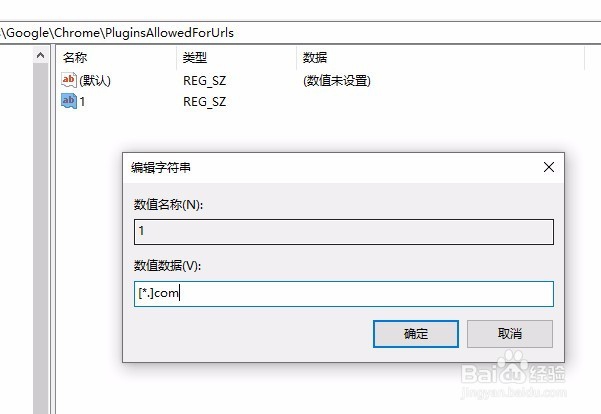
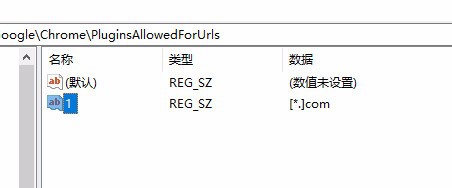
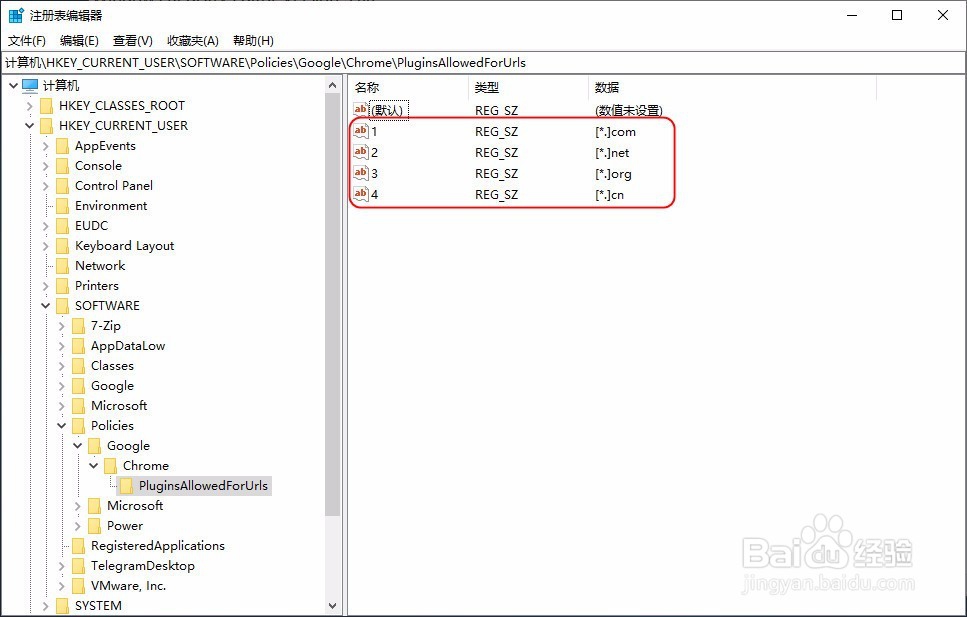
5、按鲩乎吃赳协议添加值同上,逐个添加:"1"="https://*""2"="http://*"
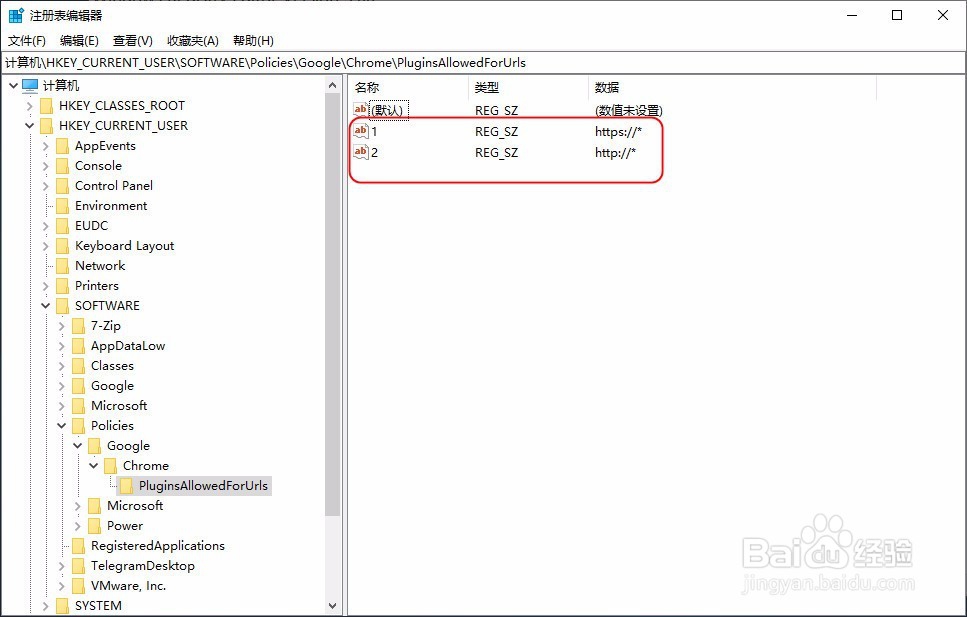
6、重启,chrome浏览器,完成。