windows8 使用dosbox运行debug
1、第一步:我们可以在百度搜索dosbox,debug进行下载dosbox下载地址:http://sourcorge.net/projects/dosbox/files/dosbox/0.74/DOSBox0.74-win32-installer.xe/download。

3、第三步:这样很麻烦每次打开都要输入这么几行代码(如果你想更快进入debug)可以每次打开直接进入debug,如下图所示。
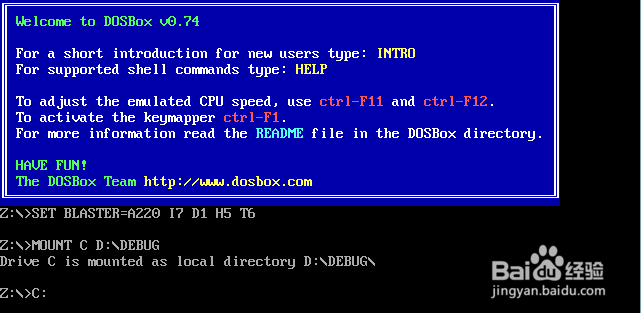
5、第五步:接着我们需要打开DOSBox 0.74或者DOSBox 0.74 (noconsole),然后直接进入debug命令行下。
