Windows 10 如何终止自动更新
1、找到我的电脑(this PC), 如果你设置了快捷方式,找到它的快捷方式也可以。
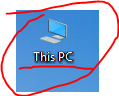
2、在找到的我的电脑的图标上右击,在右击出现的下拉菜单里面选择管理(manage),如下图:

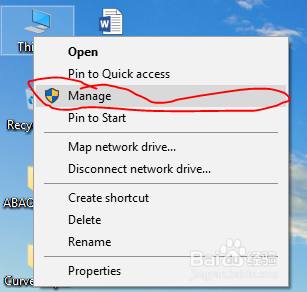
3、出现新的窗口,如下:
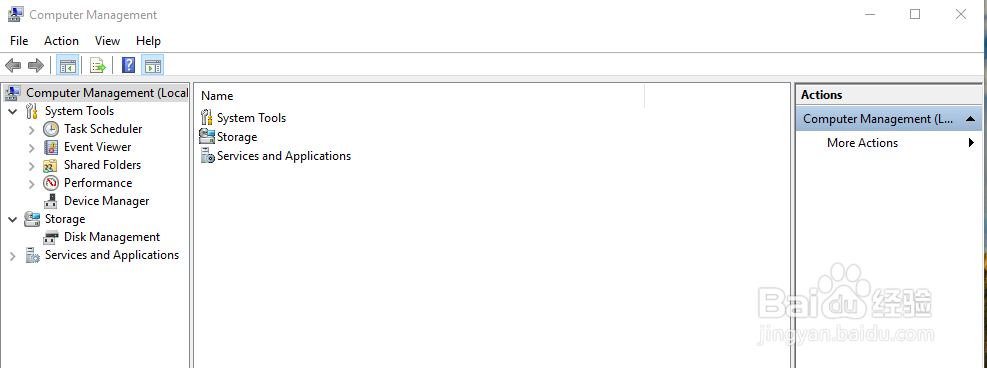
4、在这个新窗口中,我们一次选择services and applications, 然后选择 services, 如下图:
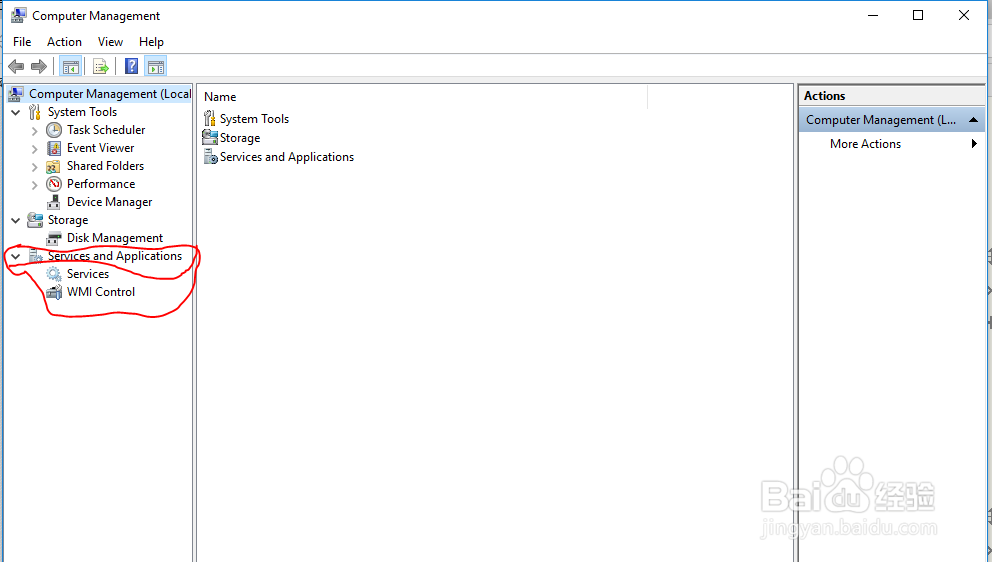
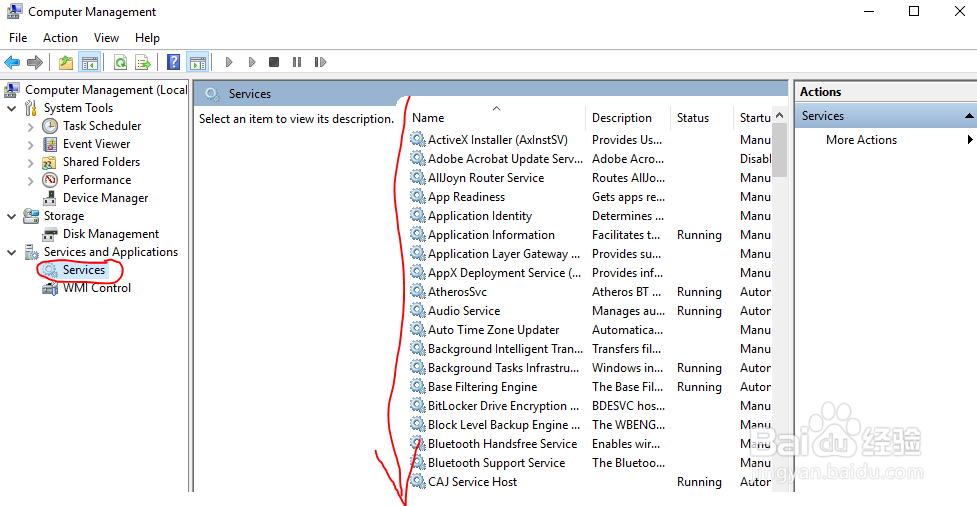
5、在新出现的服务列表中,找到下图标的红色的三个服务:windows installer, windows modules installer, and windows update。
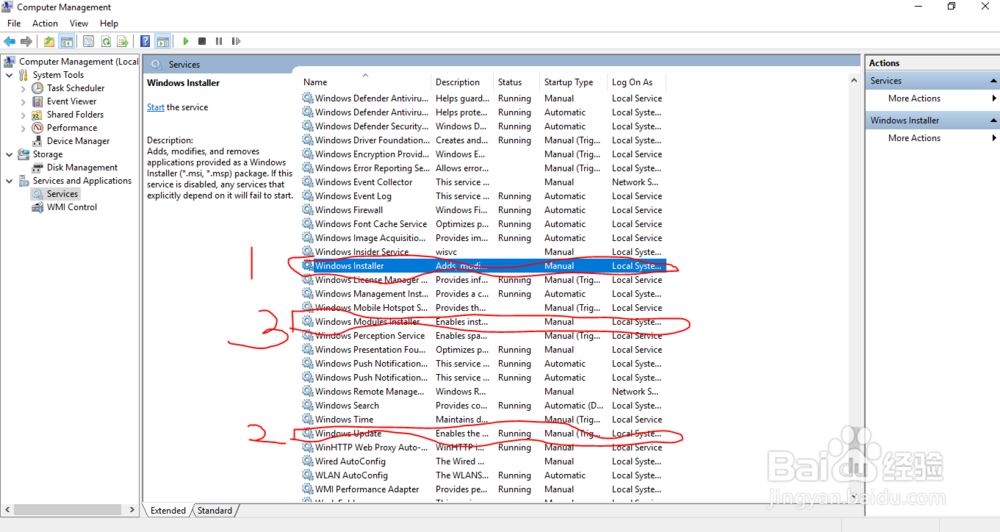
6、double click the thress services, then a window pops out, as follows. In these windows, set all their startup type as disadbled. then thrice click ok to exit the setting interface.
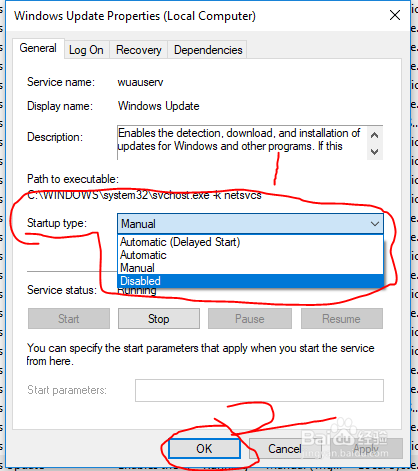
7、ok, now enjoy.