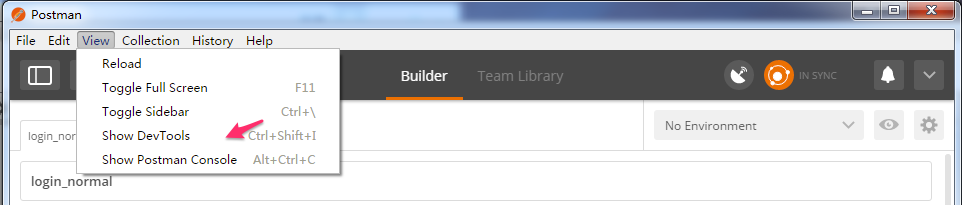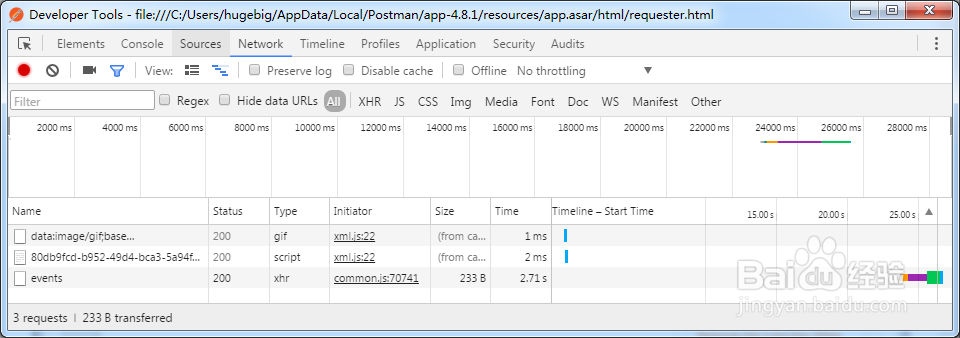Postman开发者模式
使用环境变量可以方便的在开发和测试环境进行切换。
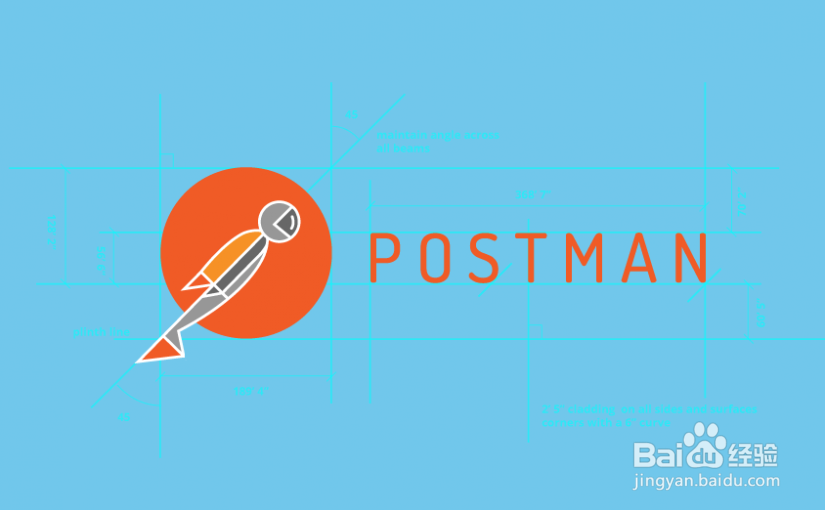
工具/原料
Postman 下载:https://pan.baidu.com/s/1eSmqNTo
Postman系列第三篇
环境变量
1、点击环境管理按钮添加环境


2、通常会有开发和测试两个环境,分别添加相应的环境变量。
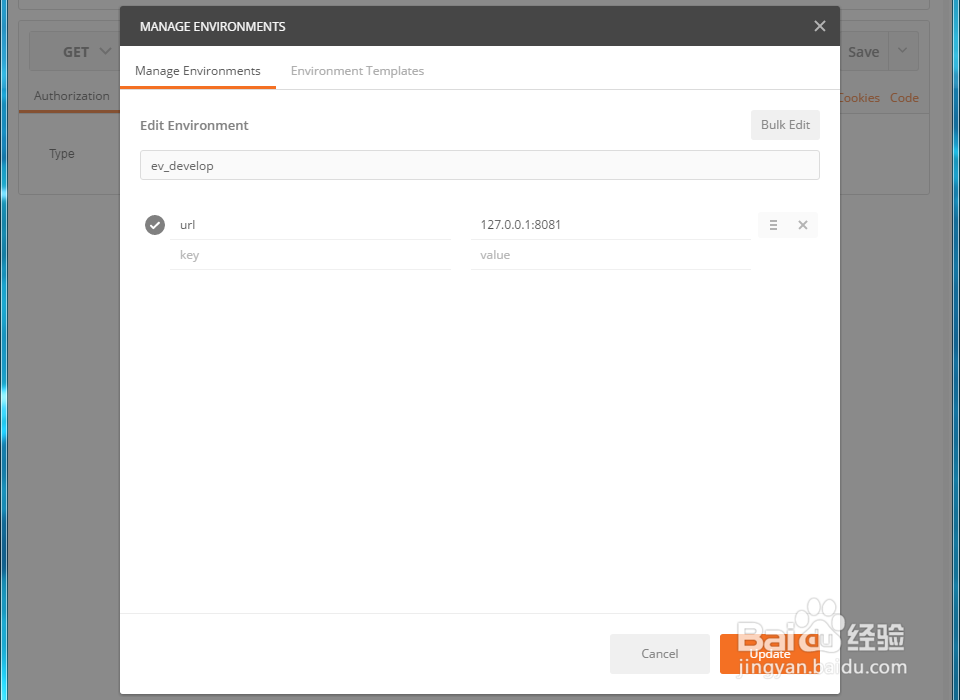
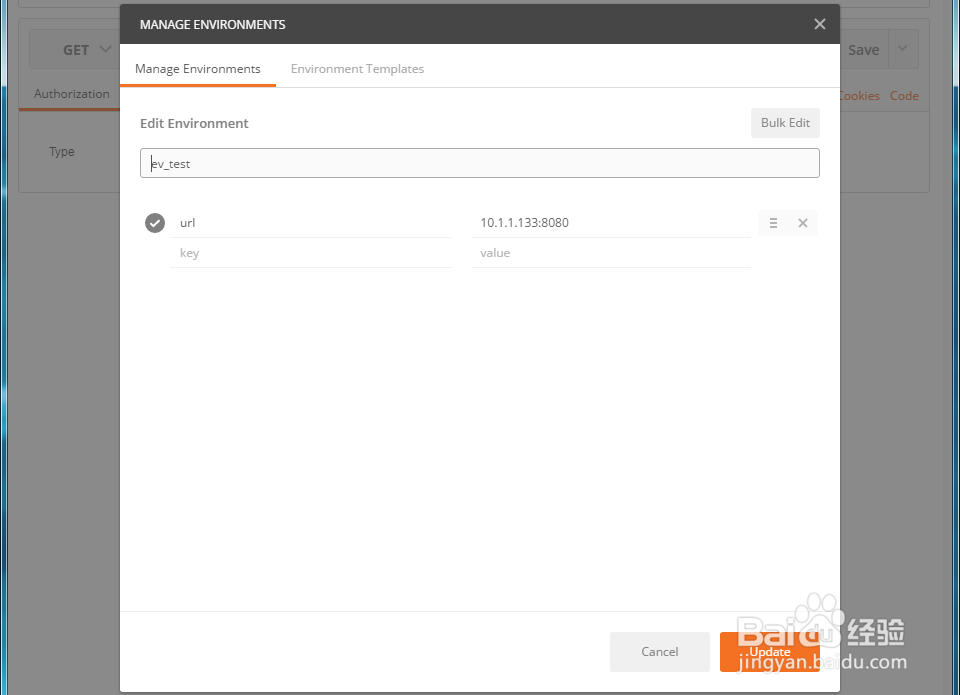
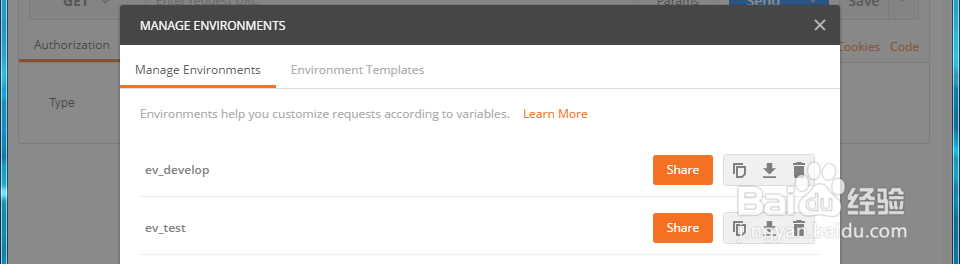
3、使用环境变量
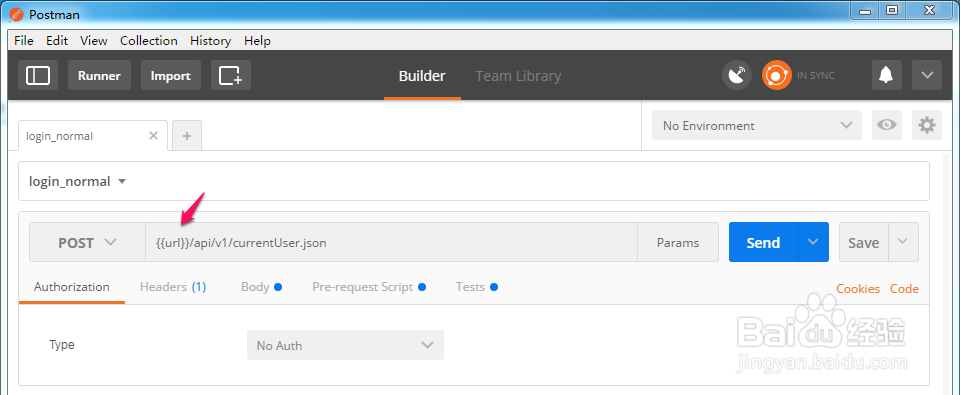
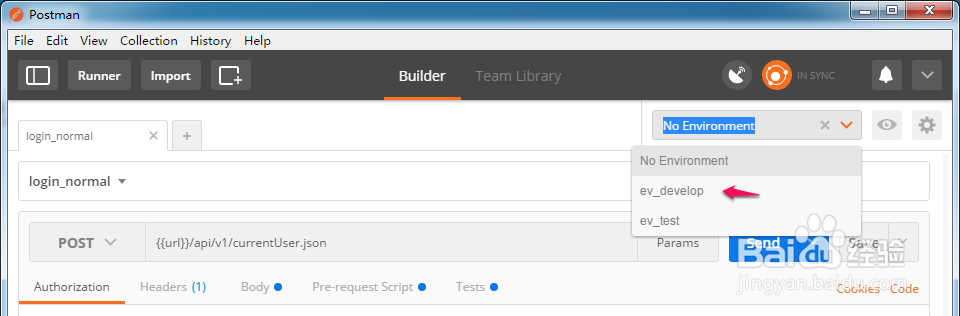
4、查看和编辑环境变量
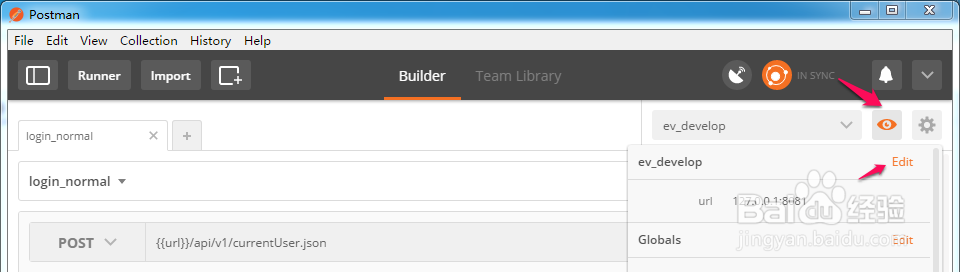
Postman console
1、通过`Alt + Ctrl + C`快捷键或通过菜单启动`Postman console`
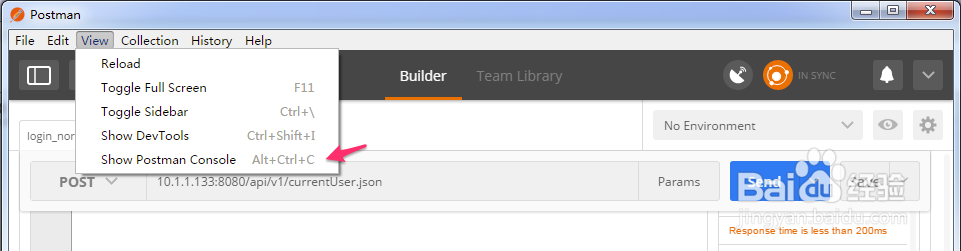

2、启动`Postman console`以后,新的请求响应内容将在`console`内显示
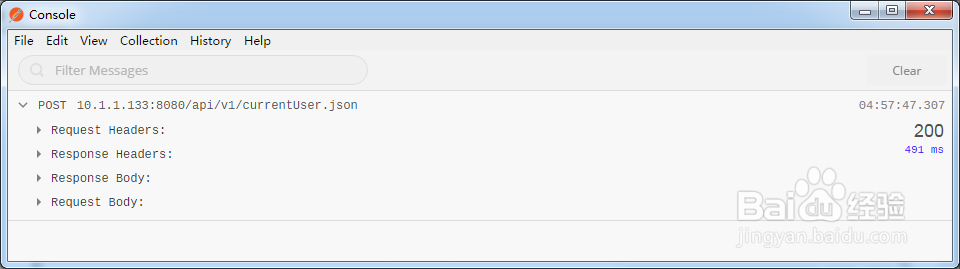
3、可通过调用`console.log`函数在`console`中显示测试信息和测试数据
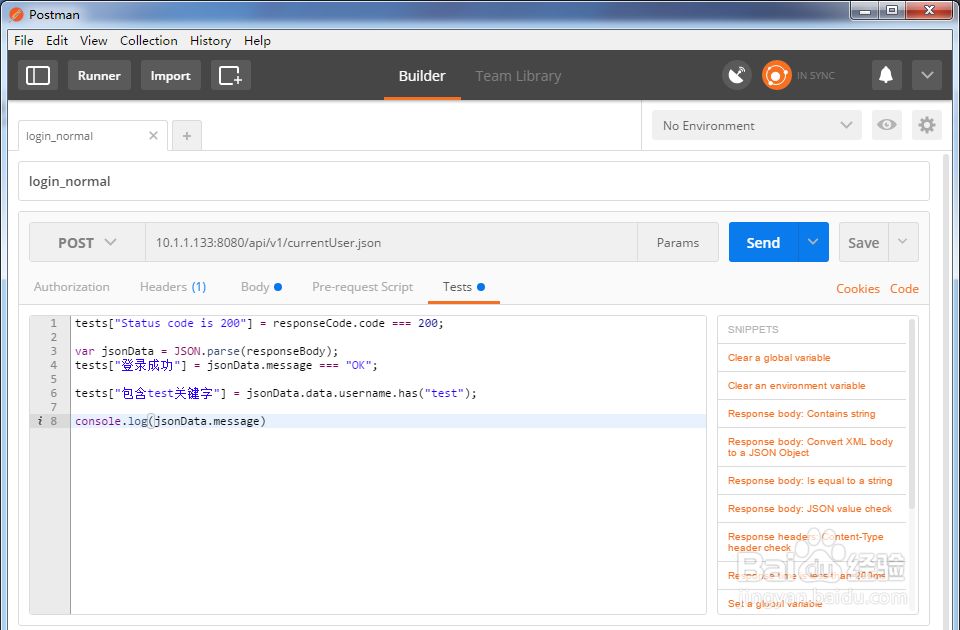
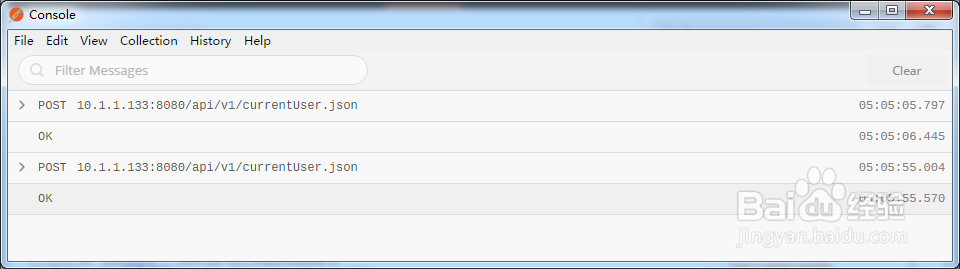
DevTools
1、用法同`Chrome`下的开发者工具