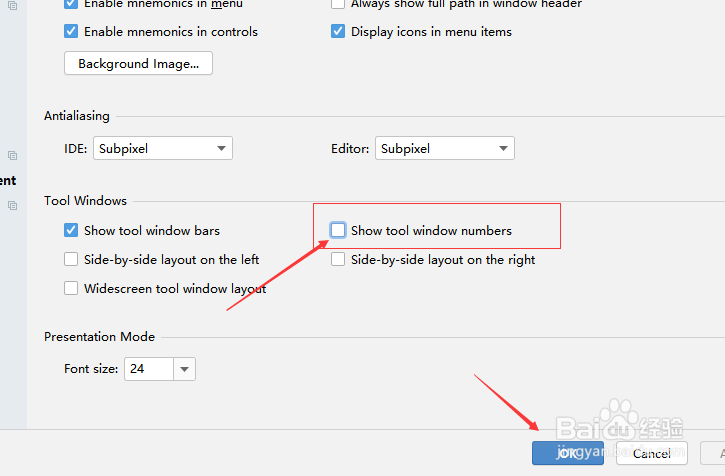DataGrip怎么关闭显示工具窗口编号
1、首先,打开一个DataGrip的界面中
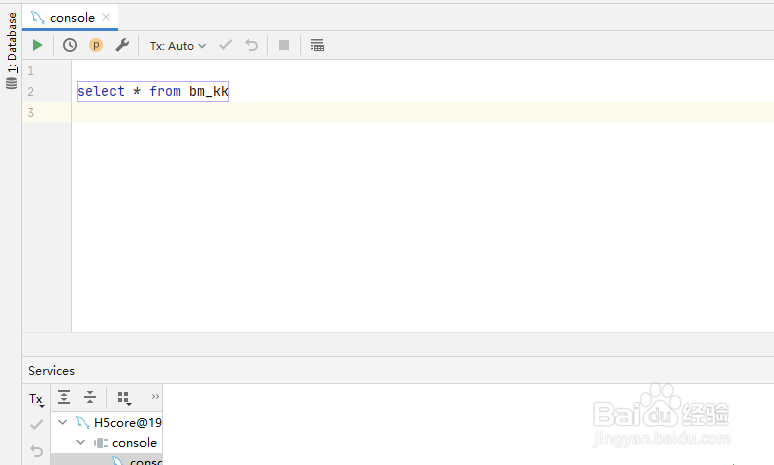
2、点击左上角中的 file 菜单
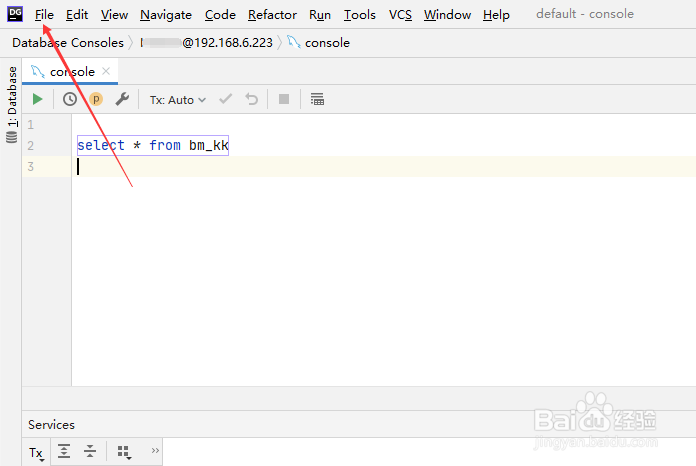
3、点击 file菜单之后,弹出了下拉菜单选择为 setting 选项
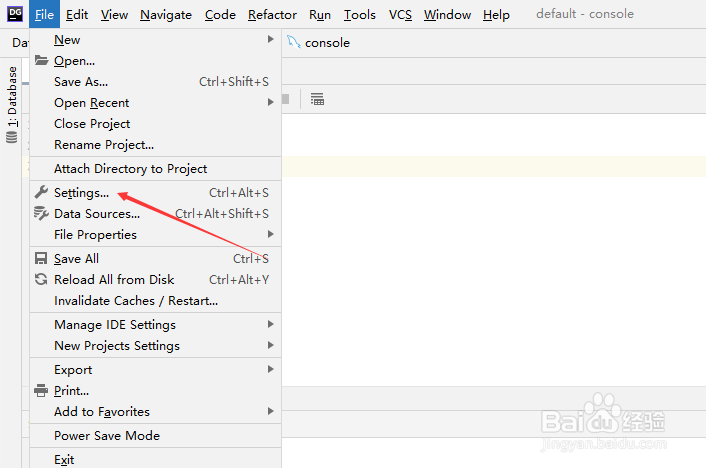
4、进入到了setting界面中,点击左侧中的 appearance 选项
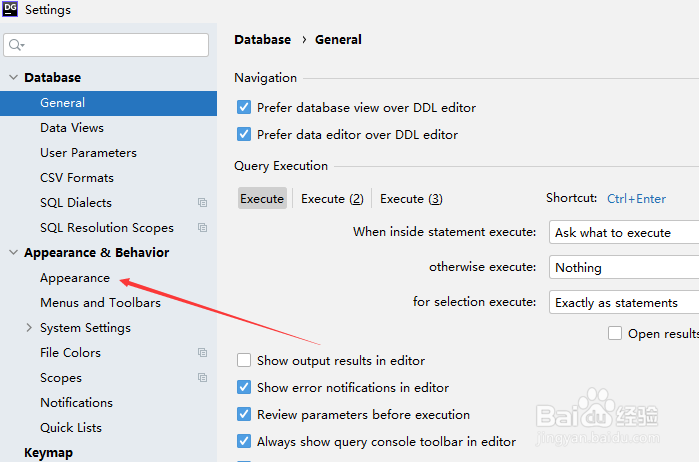
5、进入到了appearance 界面中,去掉 show tool windows numbers 选项
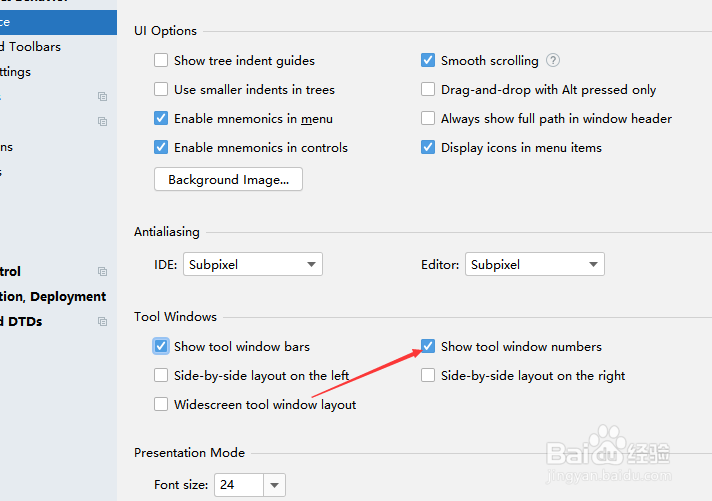
6、去掉 show tool windows numbers 选项之后,点击 ok
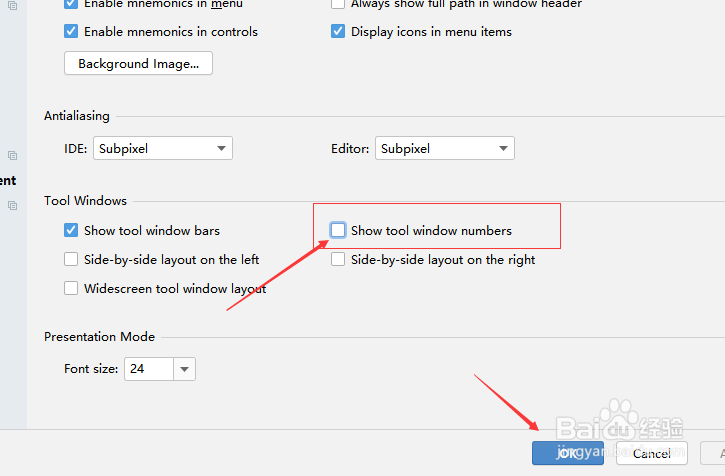
1、首先,打开一个DataGrip的界面中
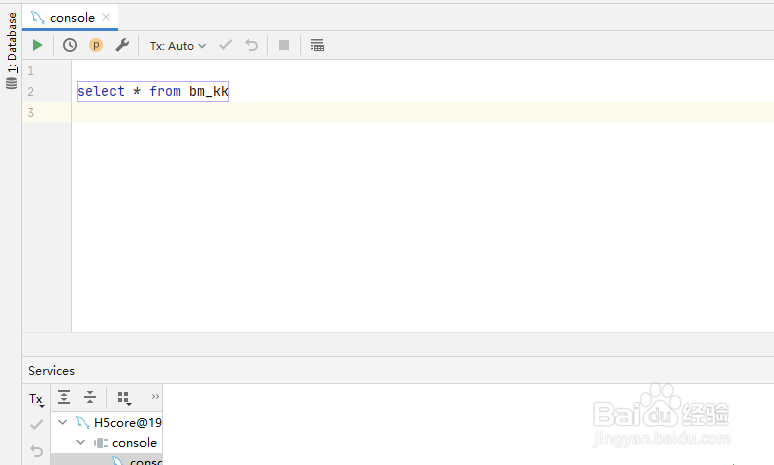
2、点击左上角中的 file 菜单
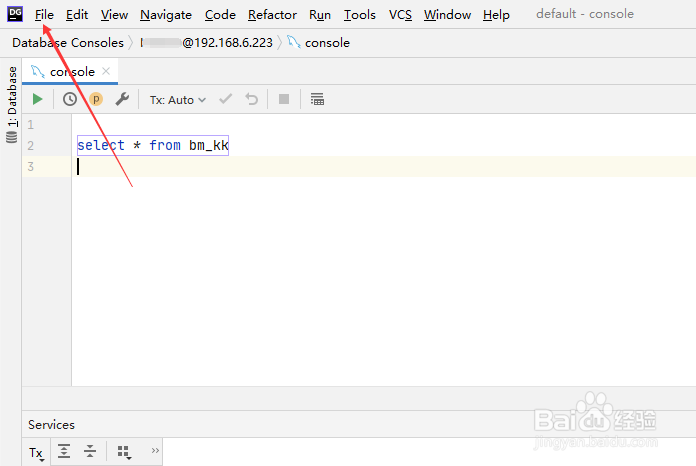
3、点击 file菜单之后,弹出了下拉菜单选择为 setting 选项
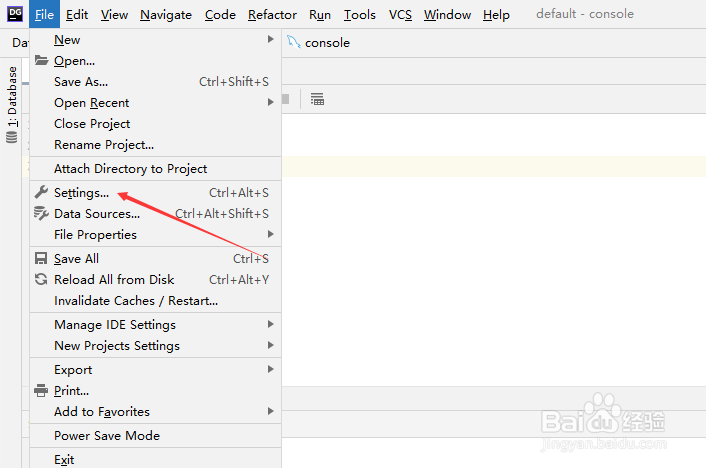
4、进入到了setting界面中,点击左侧中的 appearance 选项
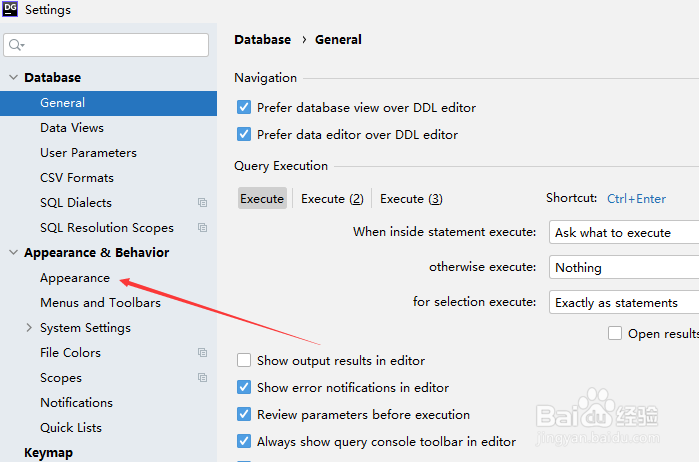
5、进入到了appearance 界面中,去掉 show tool windows numbers 选项
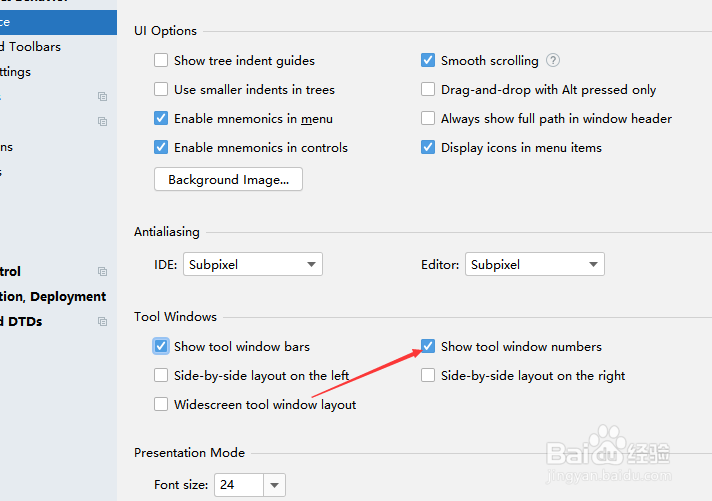
6、去掉 show tool windows numbers 选项之后,点击 ok