更改chrome浏览器缓存位置
1、Chrome浏览器默认的缓存文件位于: 打开 C:\Users\登录用户名\AppData\Local\Google\Chrome\User Data\Default\Cache

2、把Cache 删除了

3、在你想要保存chrome浏览器缓存的地方 建立一个Cache文件夹例如我在R:\Cache

4、在开始菜单搜索"cmd" 在"cmd"上右键以管理员身份运行,在弹出确认的窗口里点“是”

5、在弹出的命令行窗口输入 : mklink /D "C:\Users\登录用户名\AppData\Local\Google\Chro罪焐芡拂me\User Data\Default\Cache" "R:\Cache"
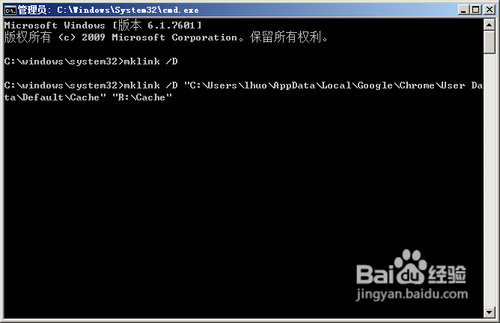
6、提示成功就可以了