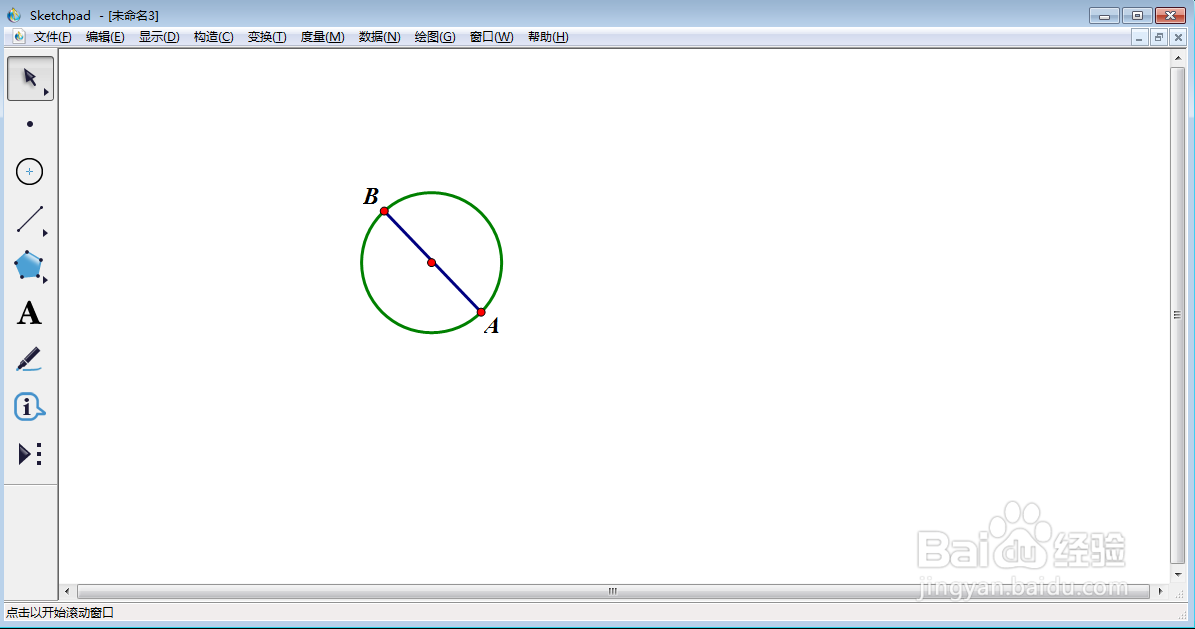在sketchpad中创建圆及其直径
1、打开sketchpad,进入它的主界面;
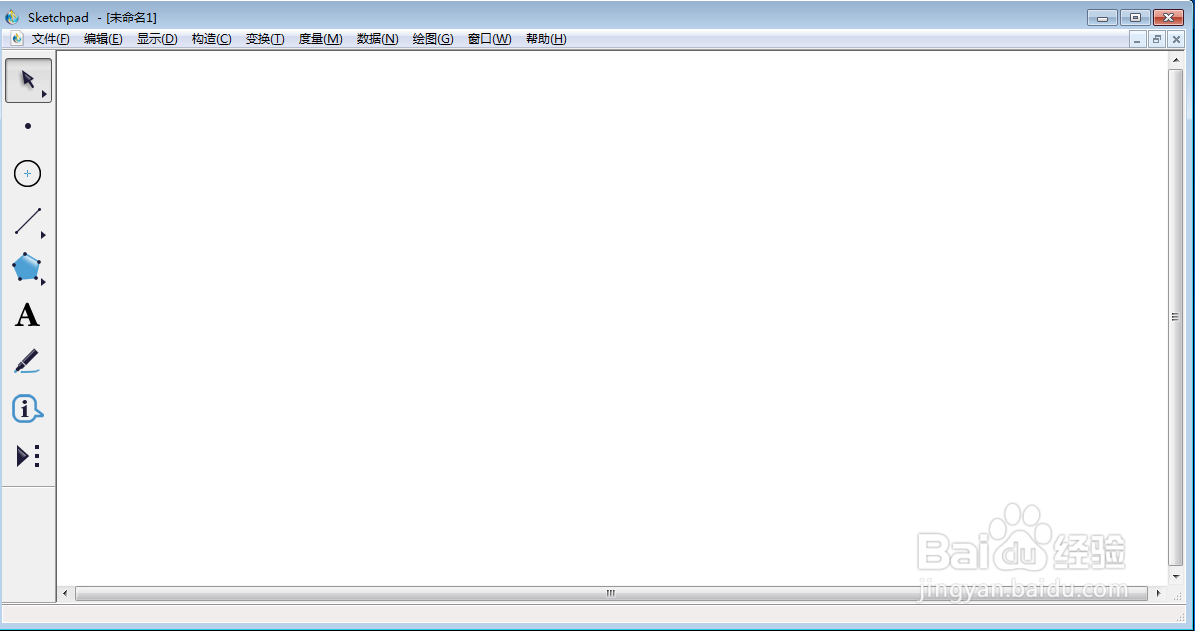
2、点击圆工具;
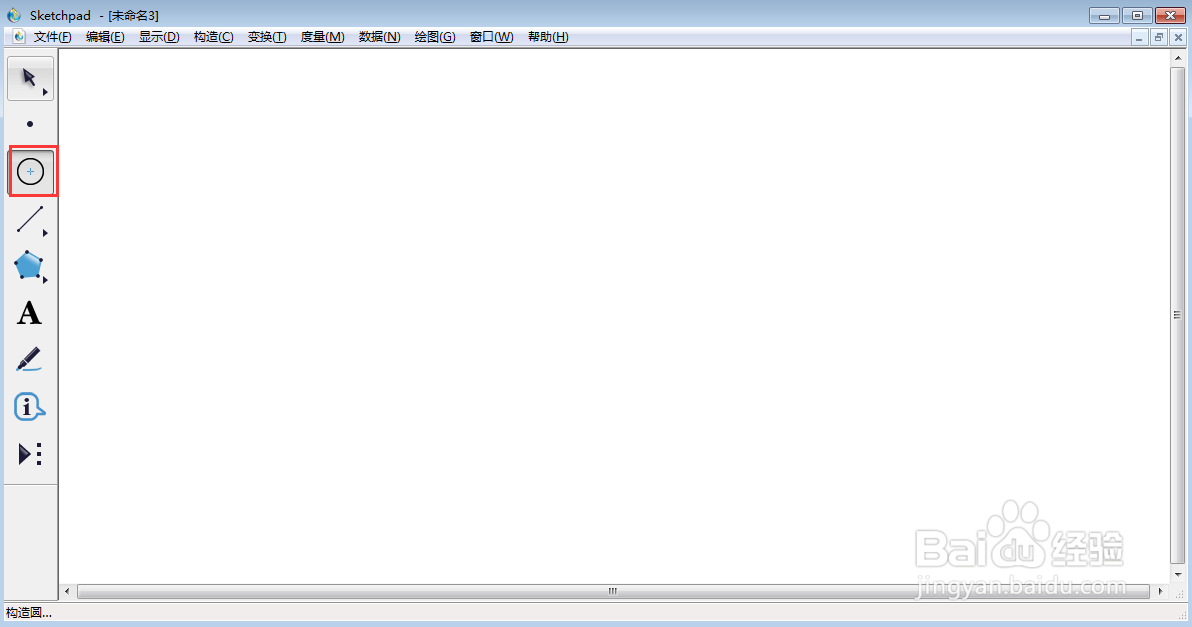
3、按下鼠标左键不放,创建一个圆形;
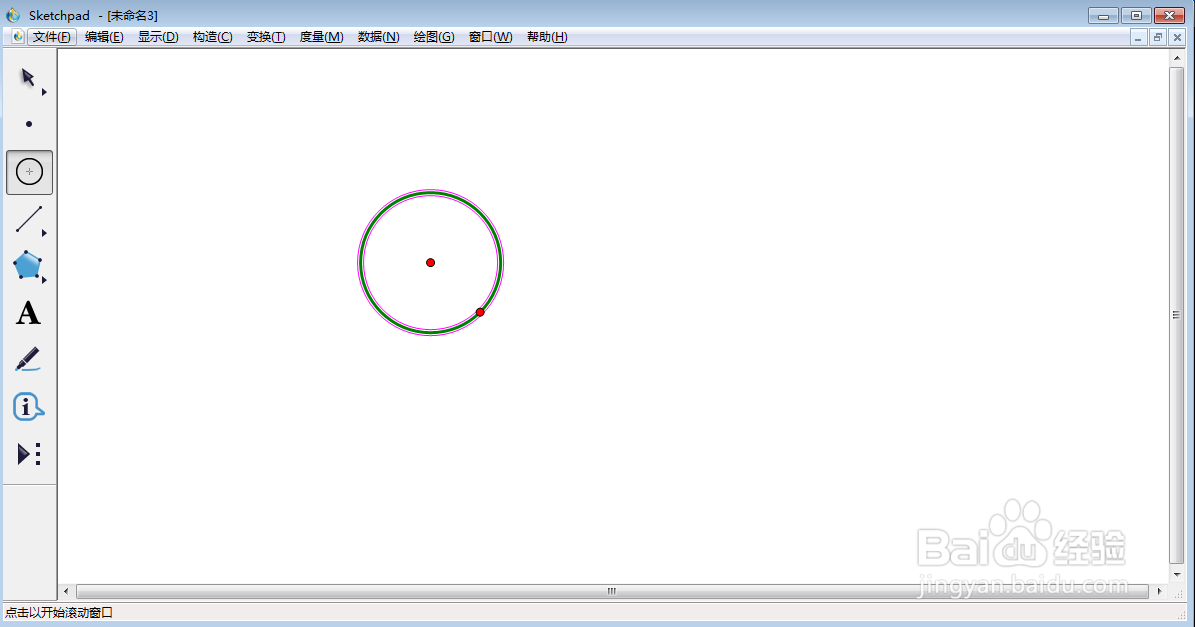
4、点击直线工具;
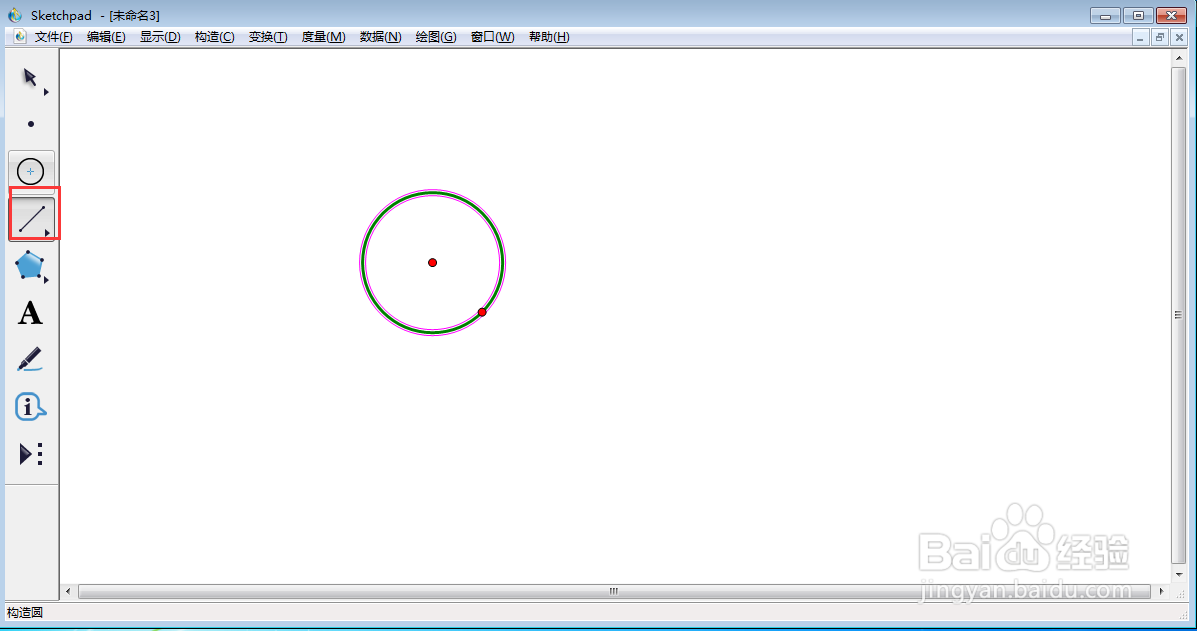
5、绘制一条过圆心的线段,让它的两个端点在圆弧上;
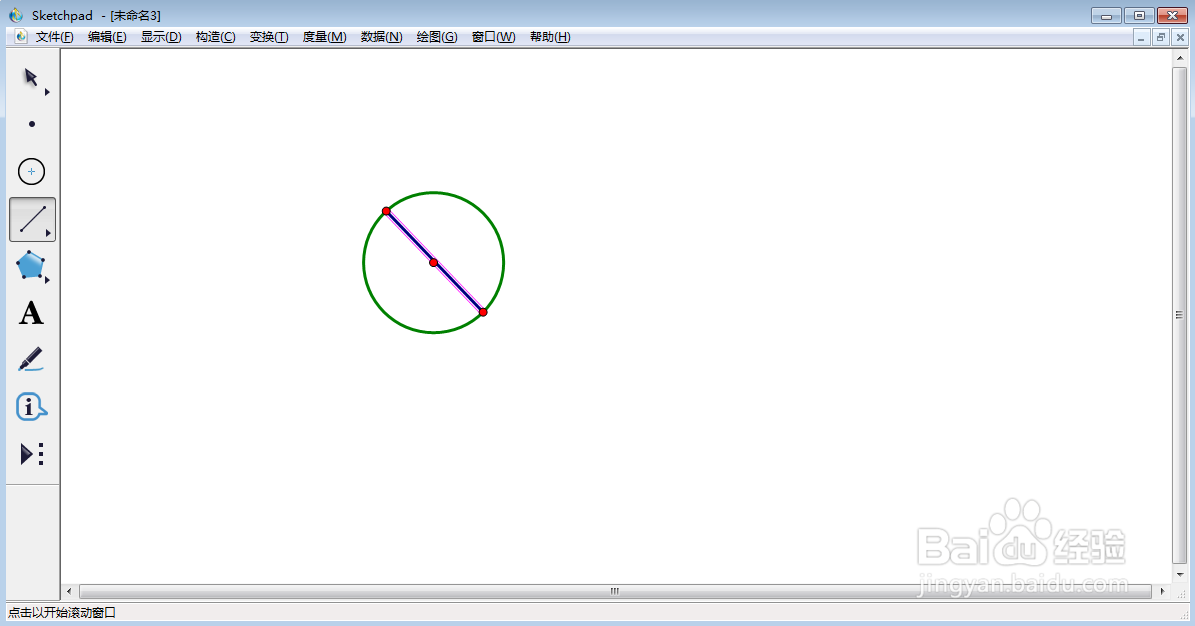
6、在点上按右键,选择点的标签,给直径的两个端点分别加上标签;
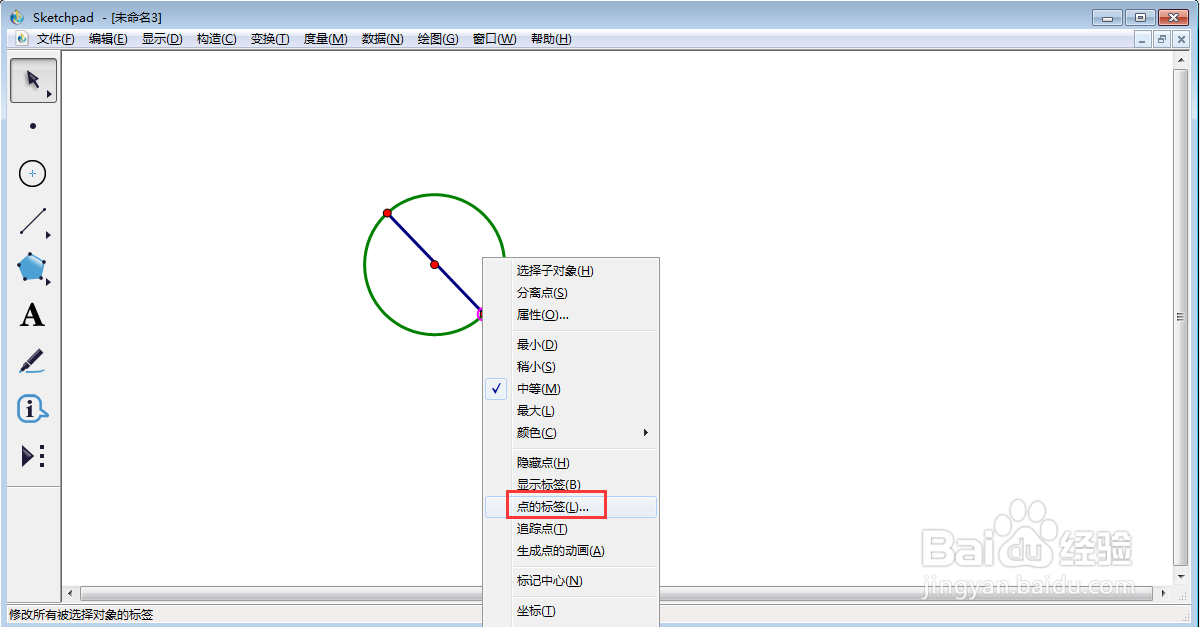
7、我们就创建了一个圆形及其直径。
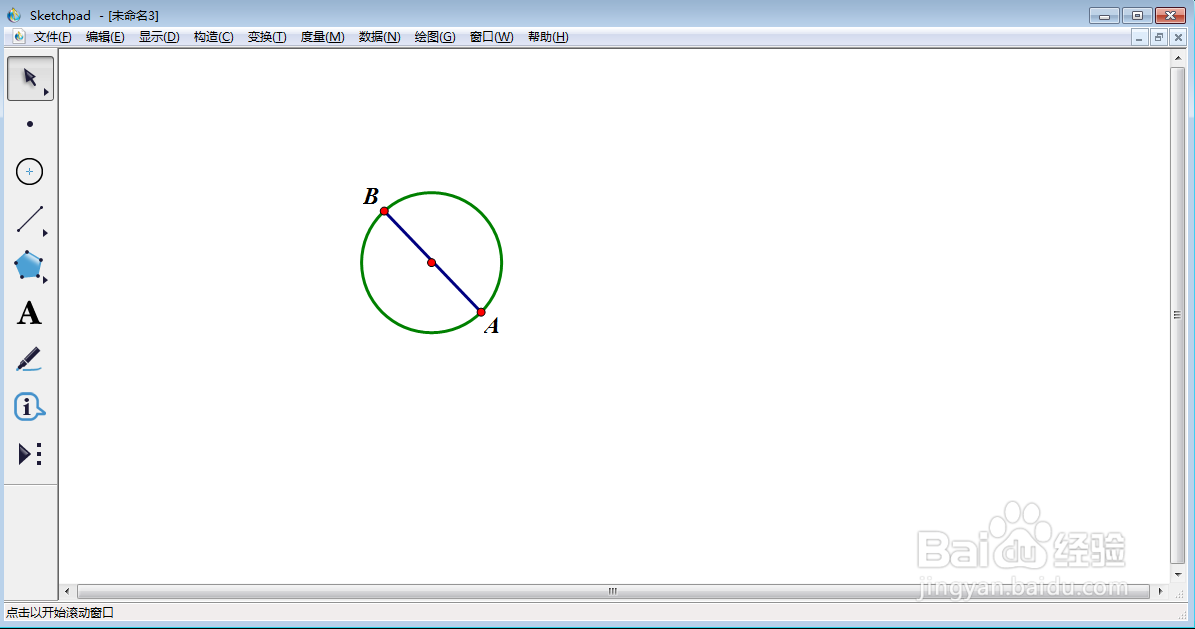
1、打开sketchpad,进入它的主界面;
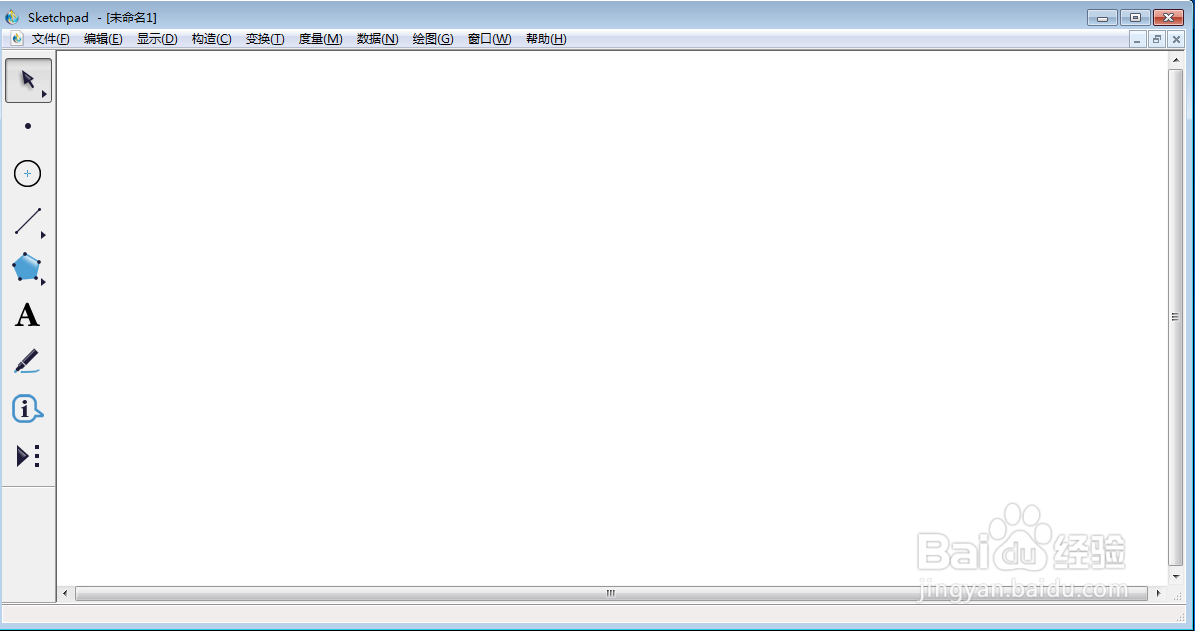
2、点击圆工具;
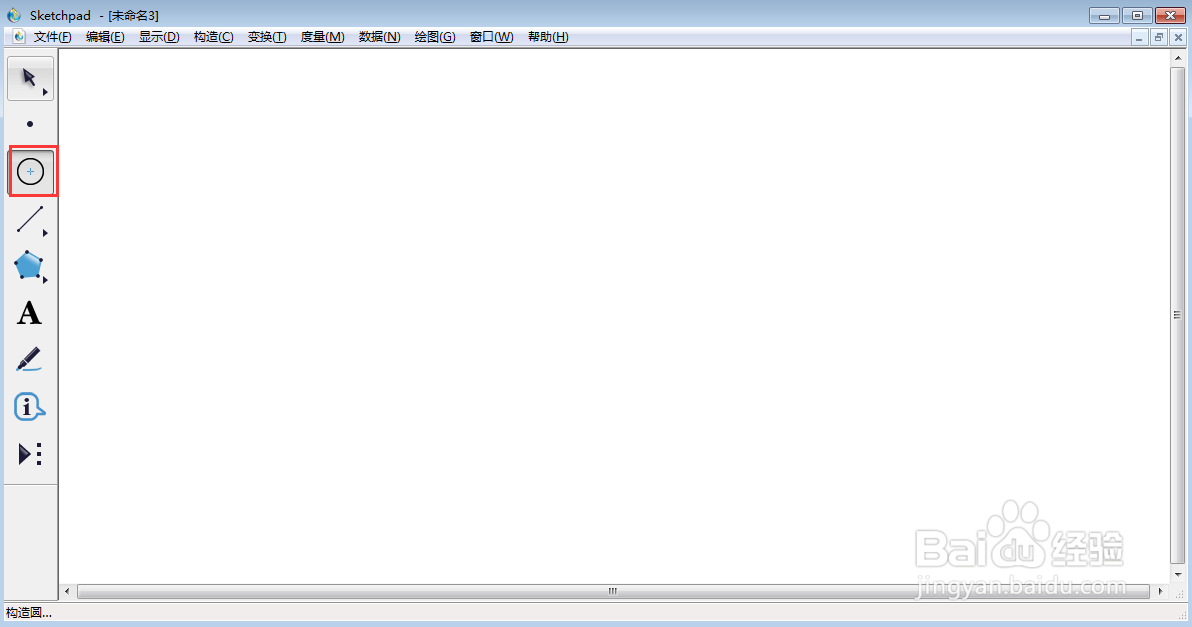
3、按下鼠标左键不放,创建一个圆形;
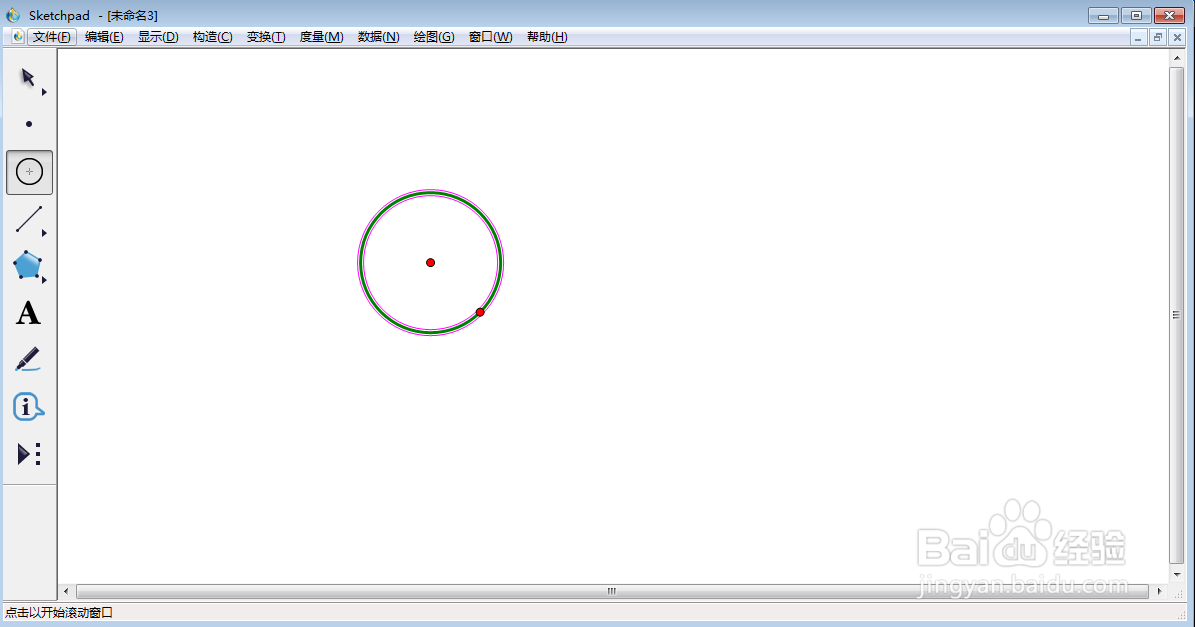
4、点击直线工具;
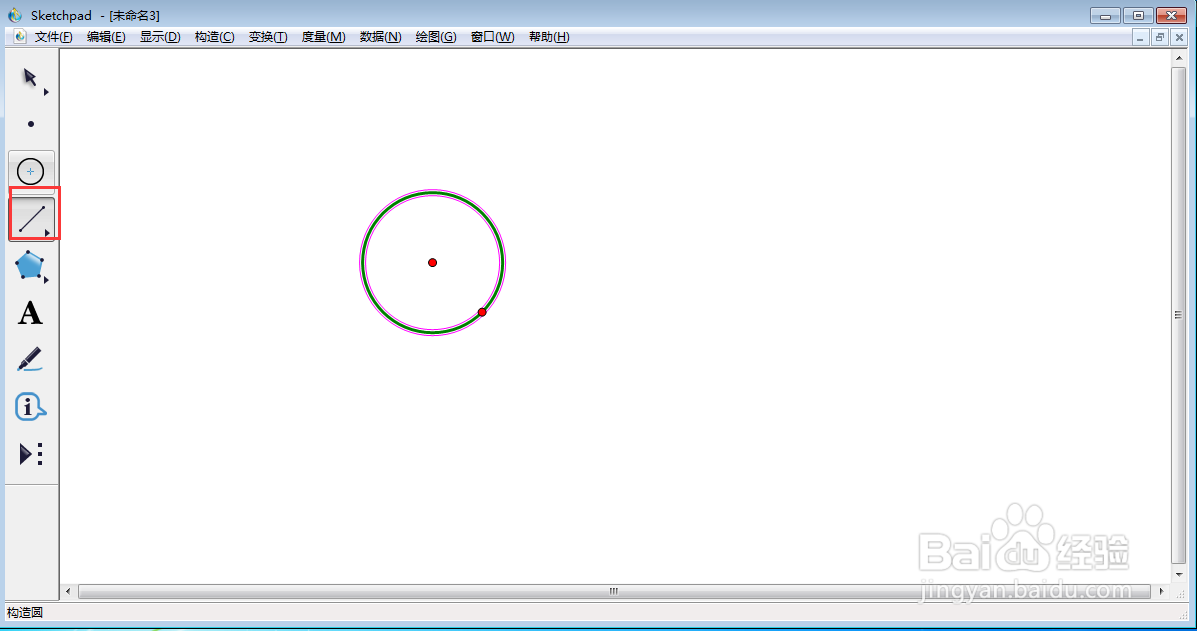
5、绘制一条过圆心的线段,让它的两个端点在圆弧上;
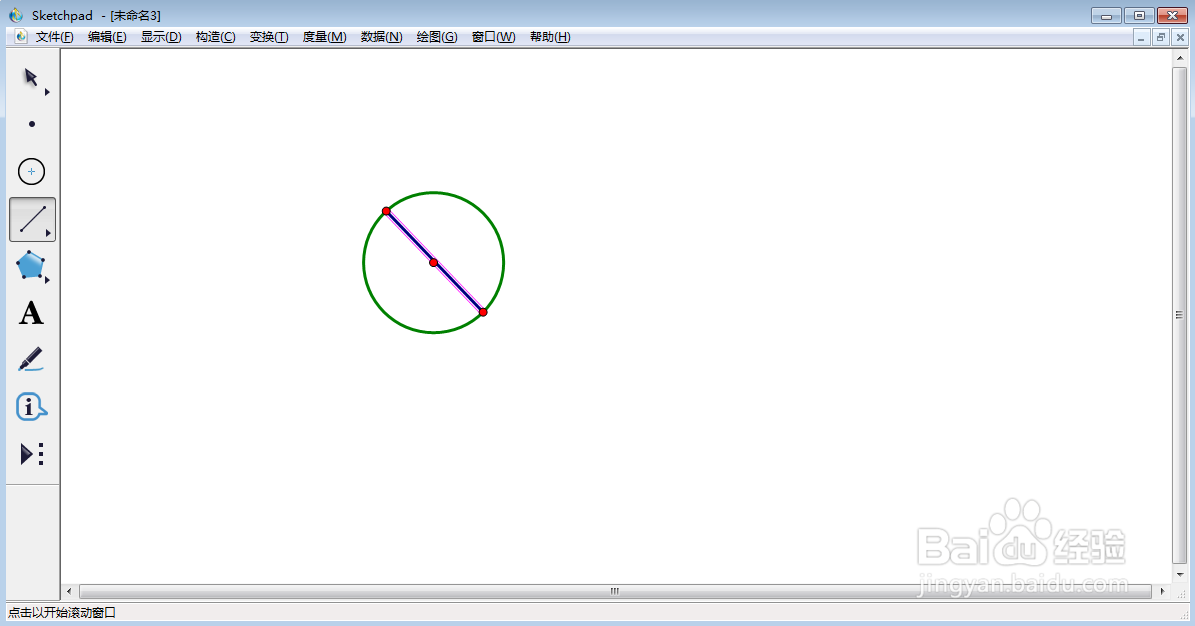
6、在点上按右键,选择点的标签,给直径的两个端点分别加上标签;
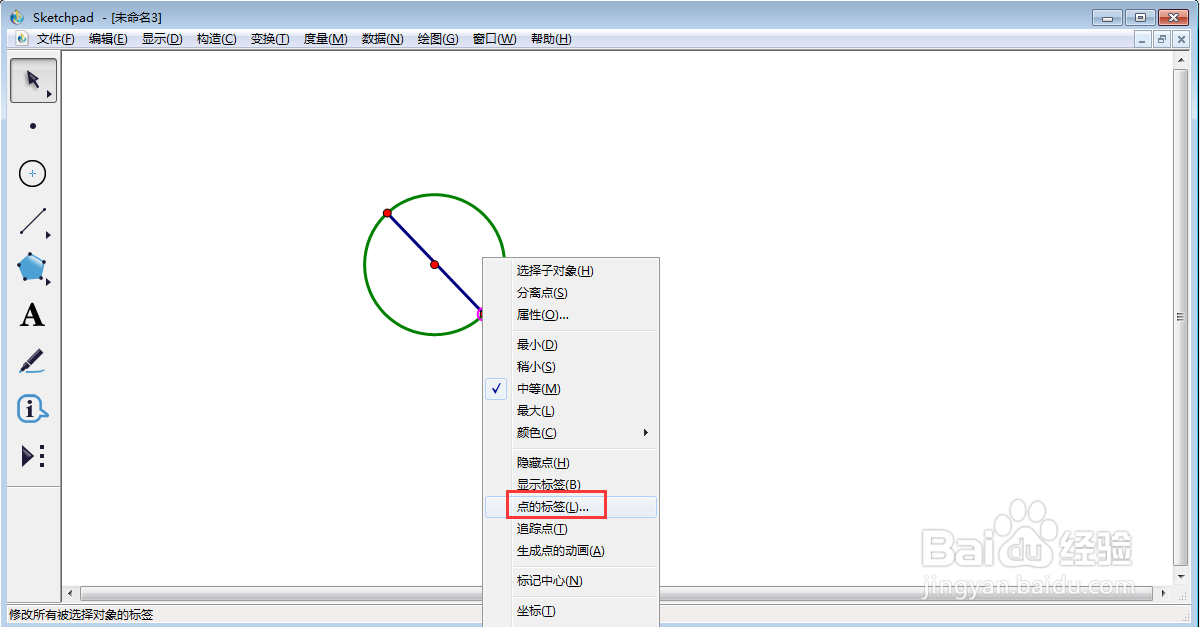
7、我们就创建了一个圆形及其直径。