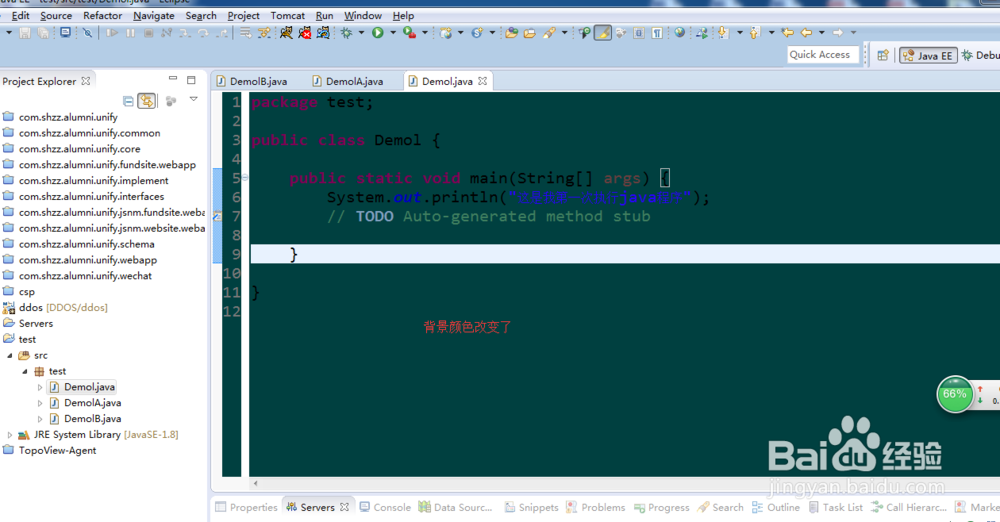eclipse设置背景颜色(防止眼睛疲劳)
1、打开eclipse
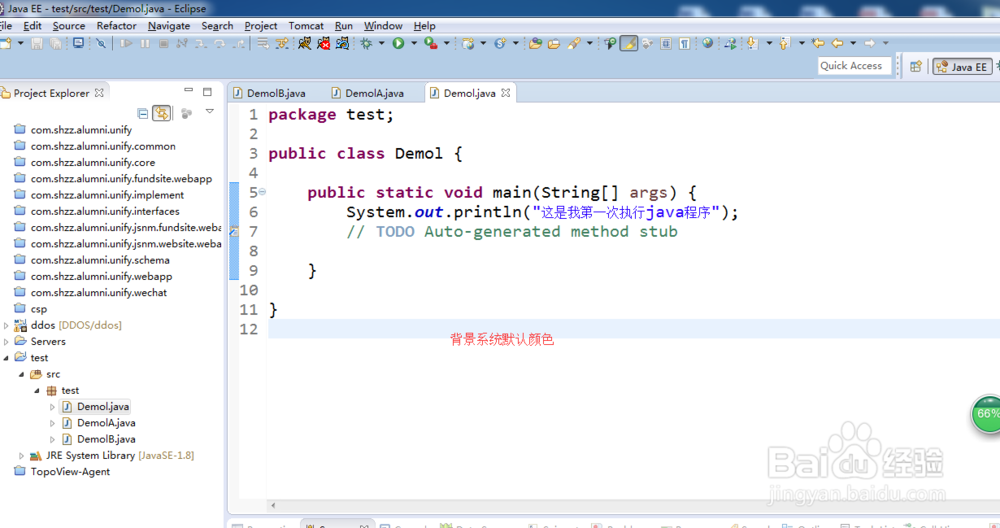
2、依次打开菜单栏 windoes——>preference
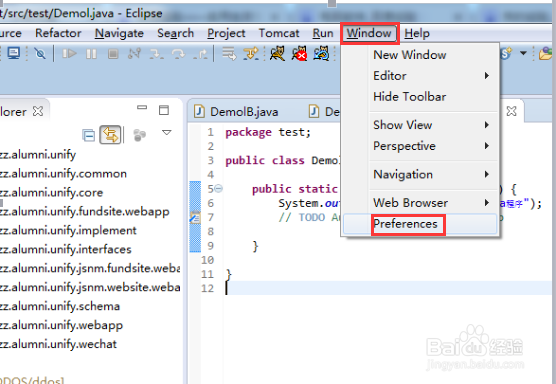
3、在左侧菜单栏依次打开 general——>editors——>Text Editor
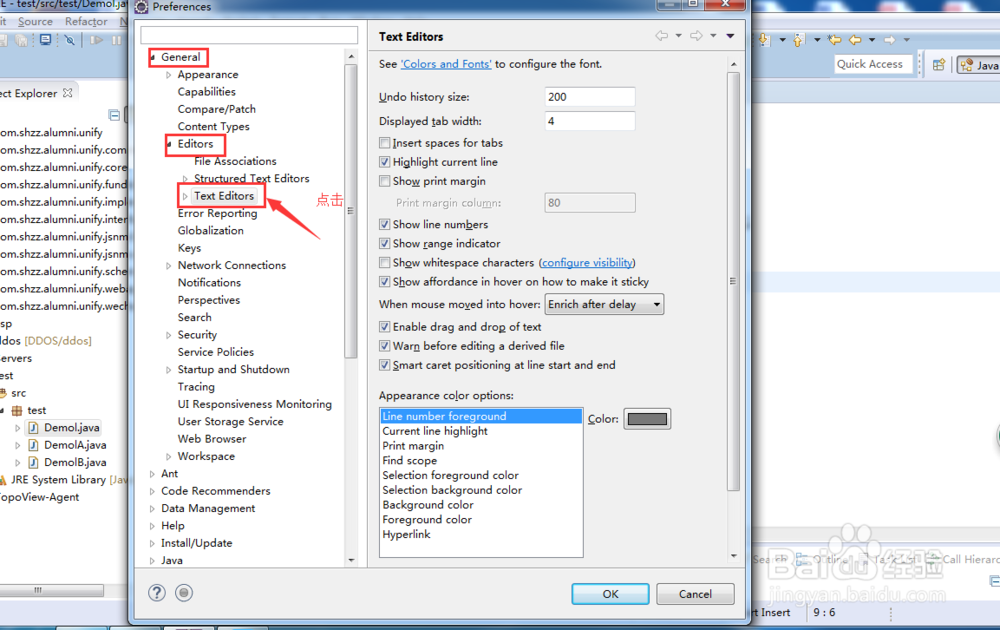
4、在右面菜单栏找到Appearance color options点击里面的Background color

5、选择适合的颜色
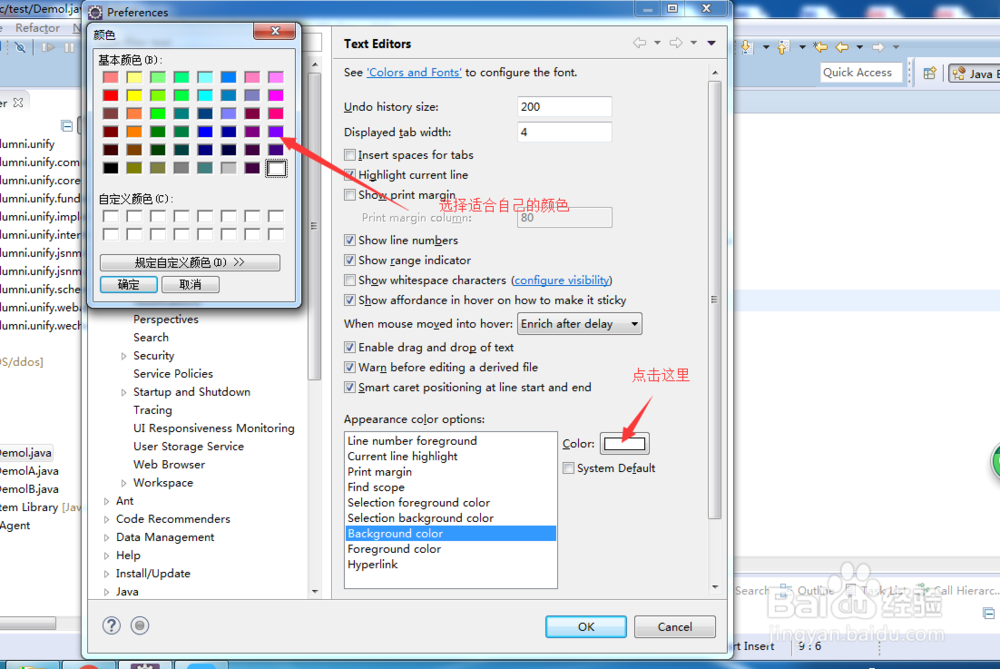
6、颜色也可以自定义
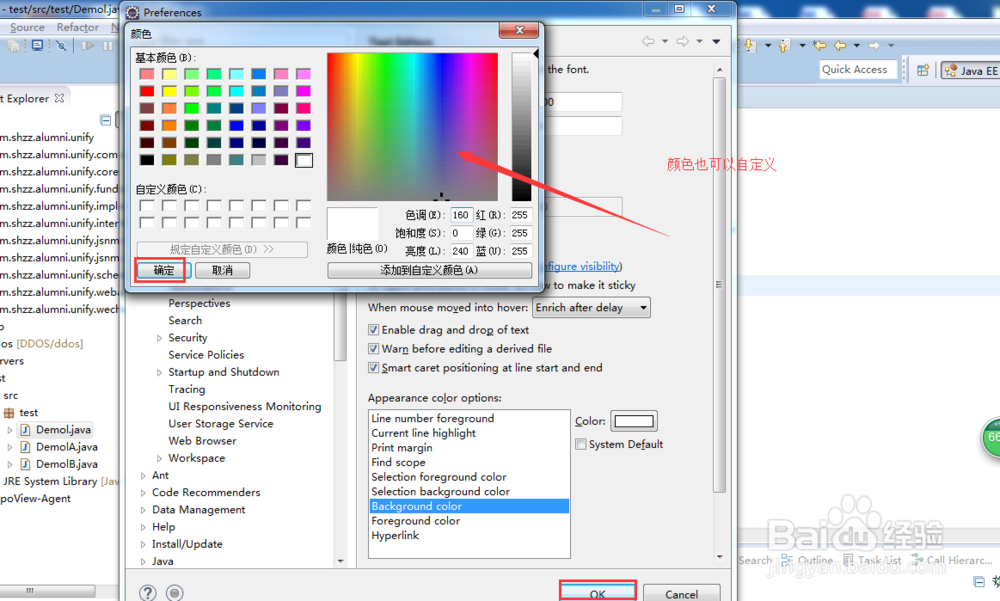
7、下图是我演示效果
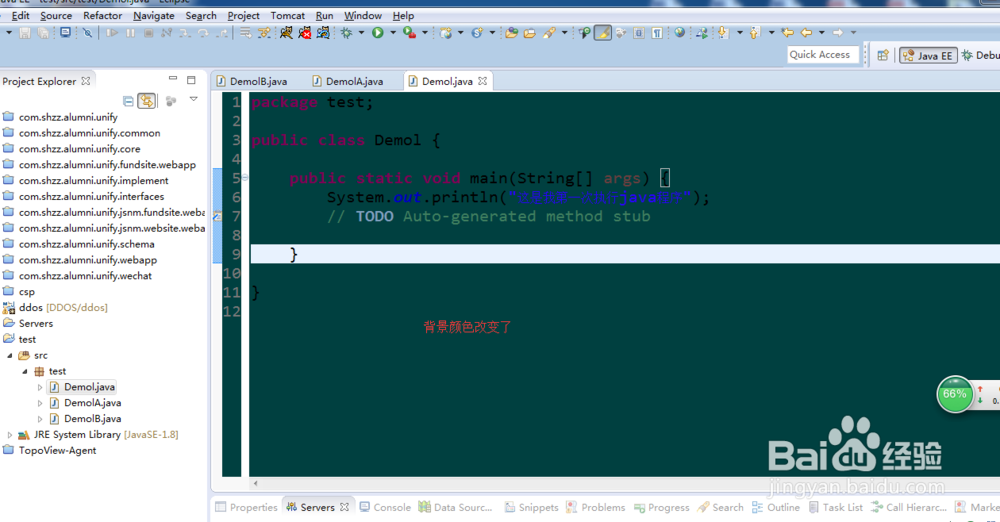
1、打开eclipse
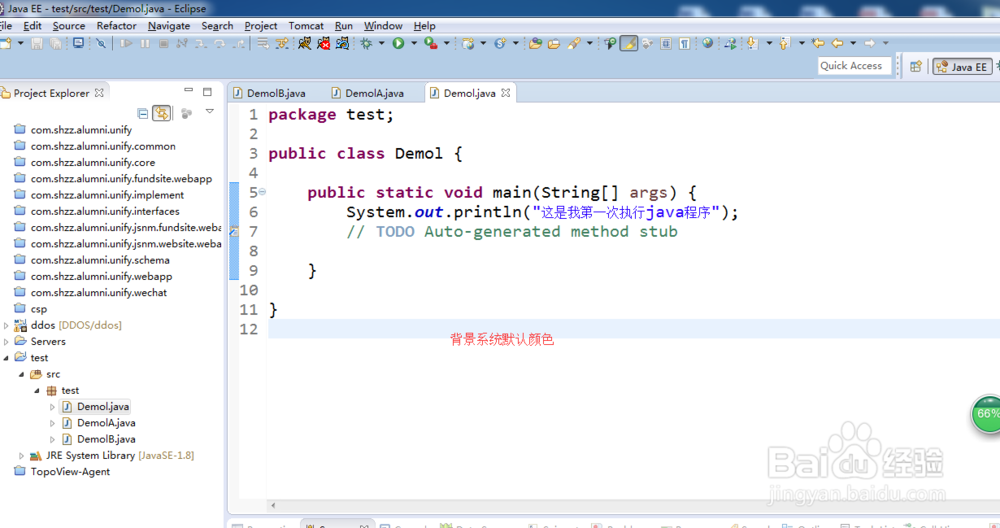
2、依次打开菜单栏 windoes——>preference
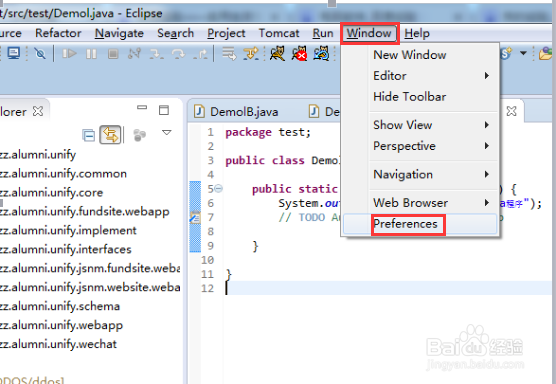
3、在左侧菜单栏依次打开 general——>editors——>Text Editor
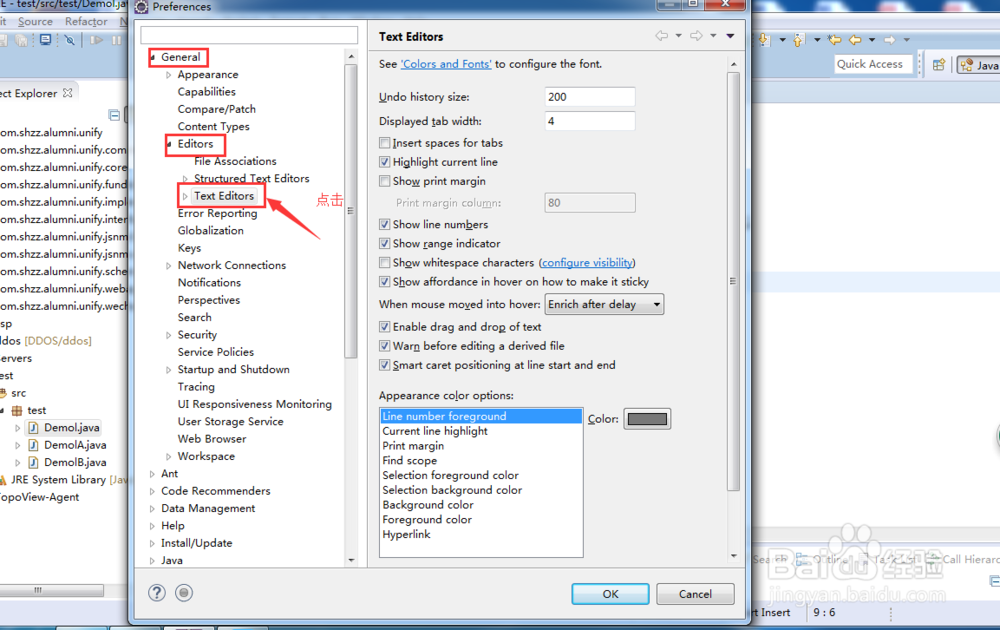
4、在右面菜单栏找到Appearance color options点击里面的Background color

5、选择适合的颜色
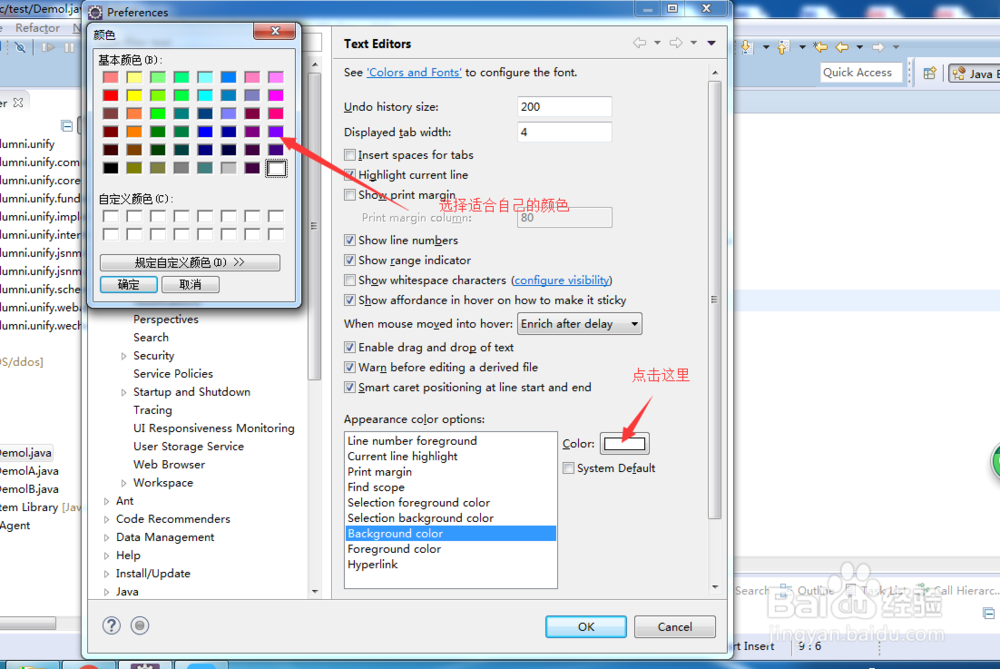
6、颜色也可以自定义
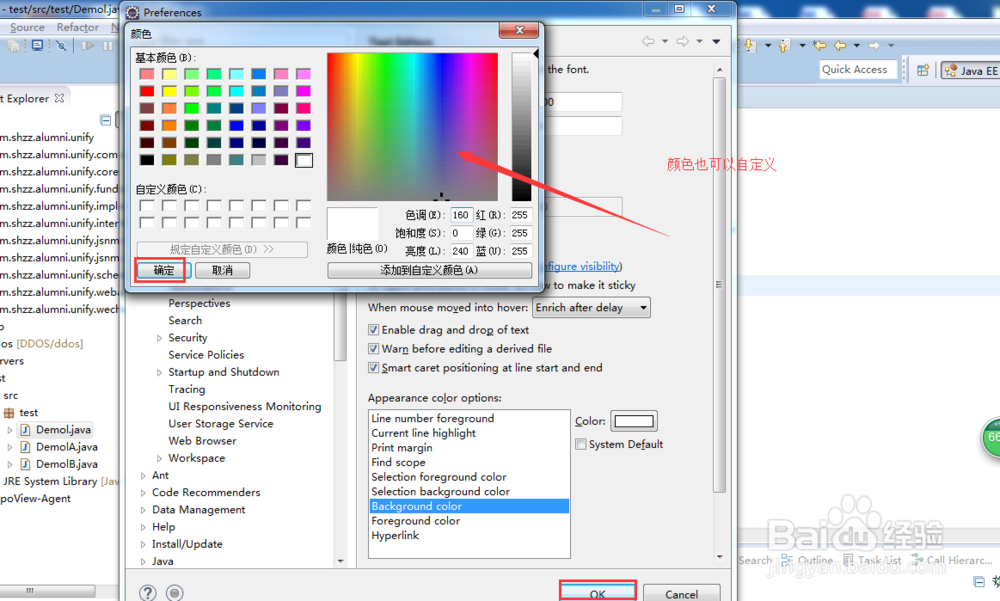
7、下图是我演示效果