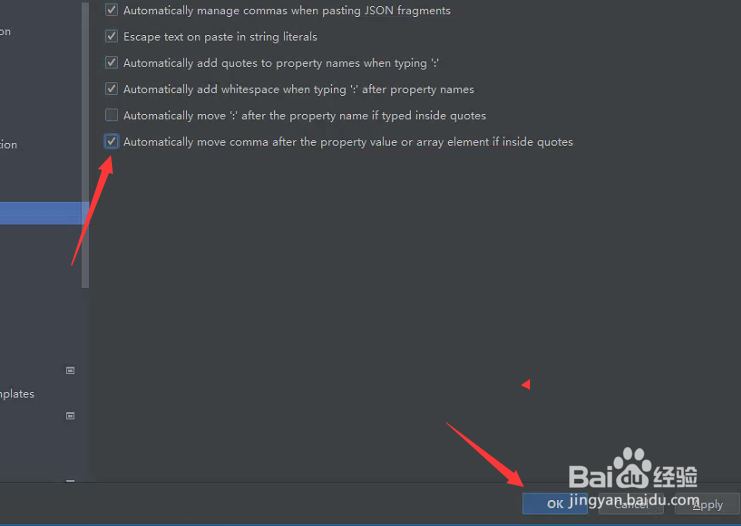WebStorm怎么设置在属性值后自动移动逗号
1、打开一个WebStorm的界面中
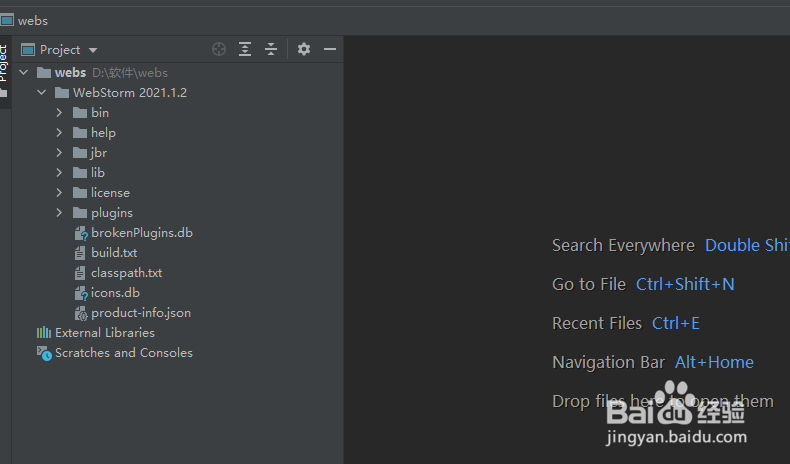
2、点击左上角中file
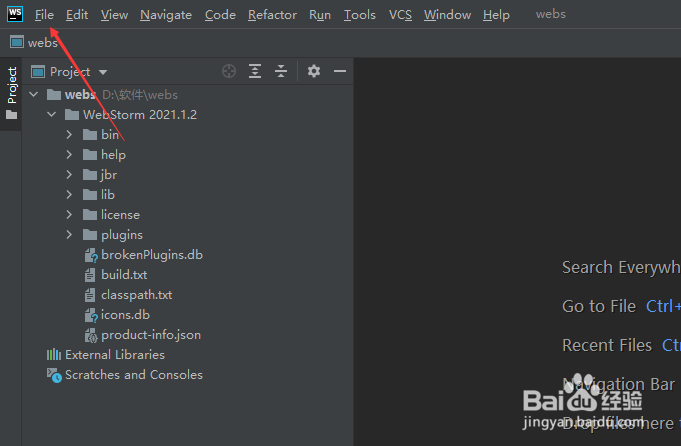
3、弹出了下拉菜单选中settings选项
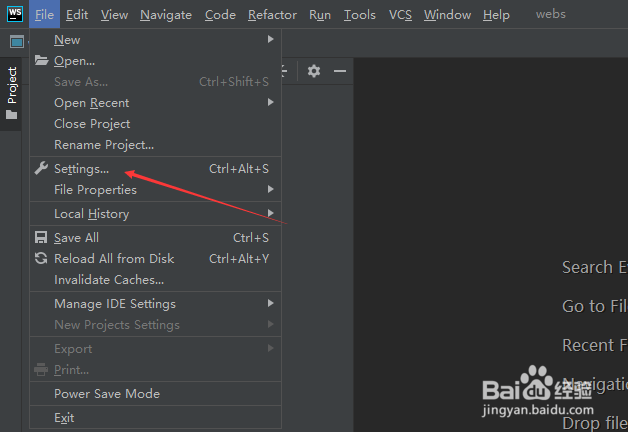
4、点击左侧中json选项
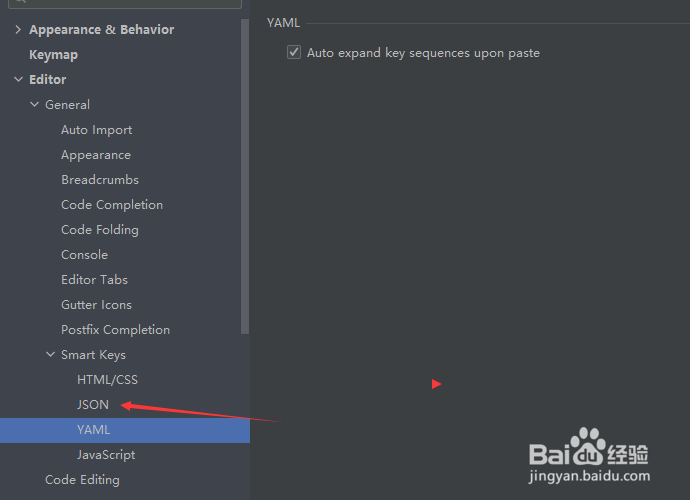
5、勾选automatically move comma after the property value or array elements if inside quetes选项
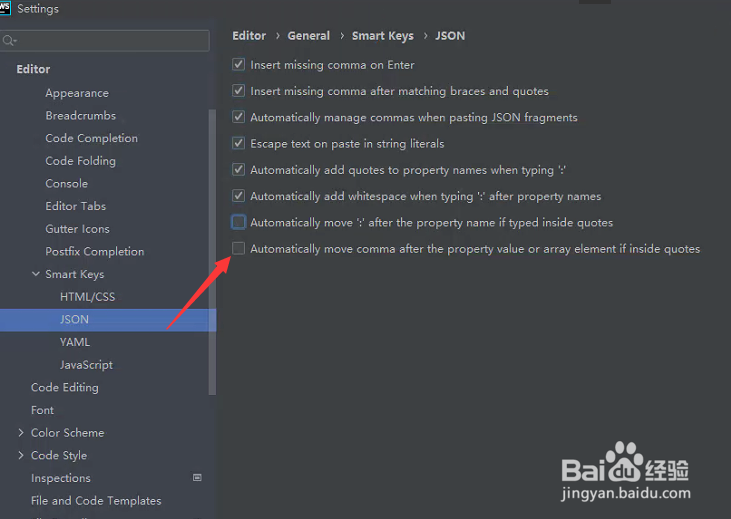
6、勾选automatically move comma after the property value or array elements if inside quetes选项之后,点击ok