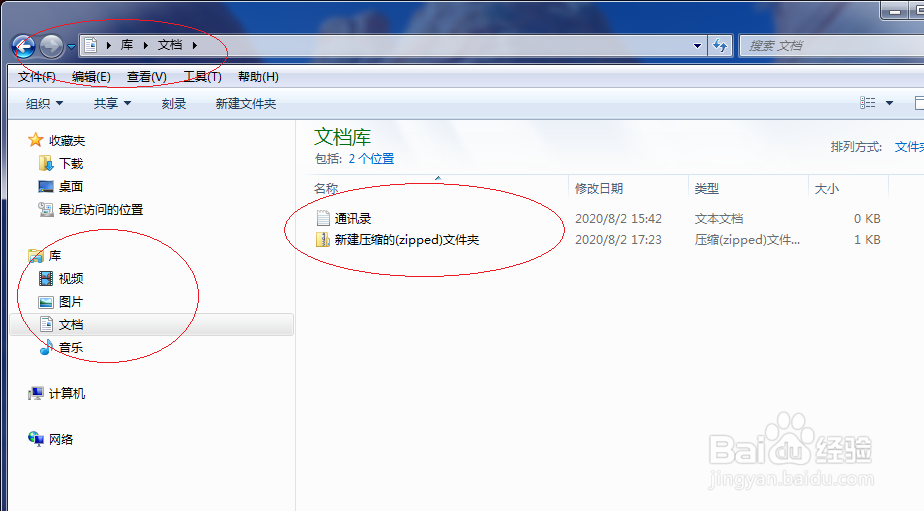Windows 7系统如何创建压缩文件夹
1、启动Windows 7操作系统,点击"开始"按钮
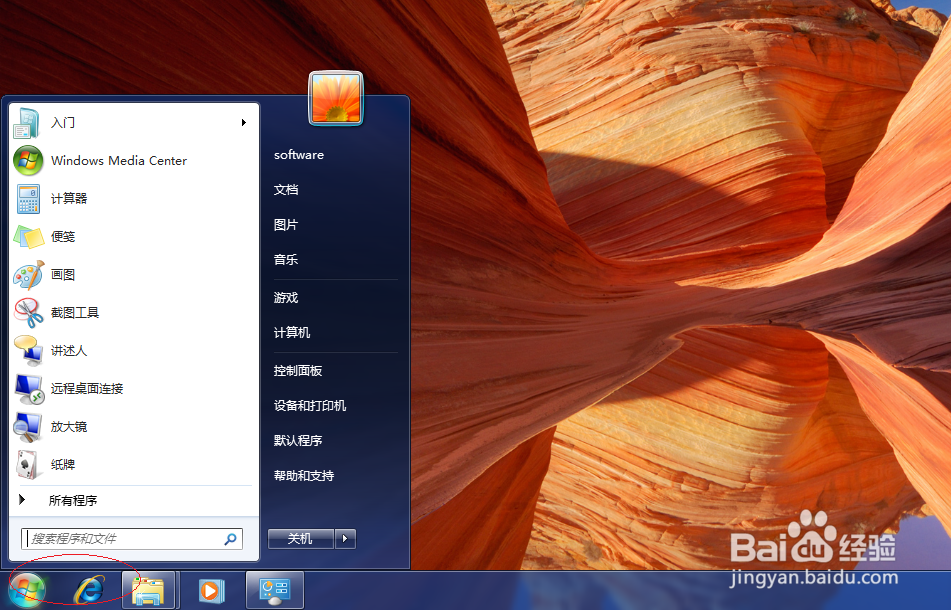
2、选择"附件|Windows 资源管理器"项

3、选择"库|文档"文件夹

4、鼠标右击文件夹空白处,如下图

5、选择"新建|压缩(zipped)文件夹"项

6、完成创建压缩文件夹的操作,本例到此谢谢关注
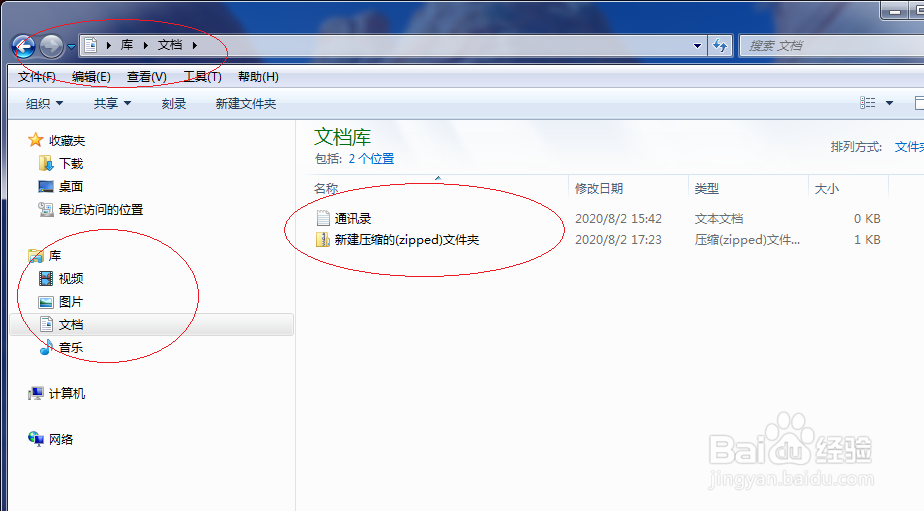
1、启动Windows 7操作系统,点击"开始"按钮
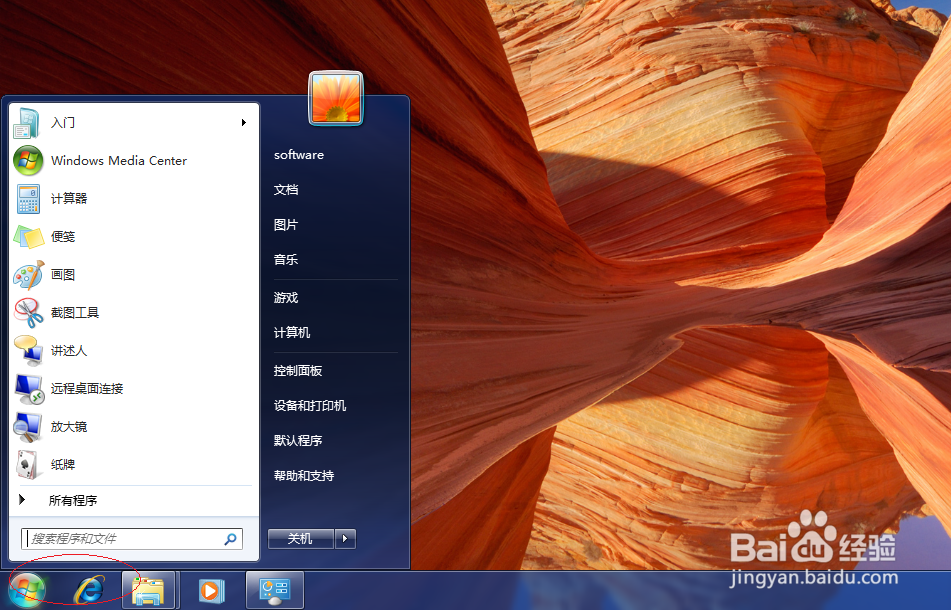
2、选择"附件|Windows 资源管理器"项

3、选择"库|文档"文件夹

4、鼠标右击文件夹空白处,如下图

5、选择"新建|压缩(zipped)文件夹"项

6、完成创建压缩文件夹的操作,本例到此谢谢关注